Recently I shared a video on sharing an Obsidian note to OmniFocus as a task. Well as I test out OmniFocus again to think about doing a course on it, I realized I needed a few other shortcuts to make draw out some more power.
On the Obsidian side, you’ll need to get the Shortcut Launcher plugin installed.
Task Templates in OmniFocus
First up, I need a way to send task templates to OmniFocus. While there are scripts around for doing this, I want a way that can be outside of OmniFocus so that when/if I change task managers in the future I can use the same templates without a bunch of work.
Let’s take a look at my ski list, which is a task list I use to remember all the items it takes to get a family skiing. First, I have a file in Obsidian titled TT - Ski List, I use TT - as the starting of all my task templates which makes it easier to find them.
Then the content of the file would be:
TT - Ski List
- [ ] item one
- [ ] item two
Now I set the name of the trigger in Obsidian to OF - Create Project from Template. I use a prefix like this for all my OmniFocus shortcuts to make them easier to find. I’ve set Shortcut Launcher to send the entire document to Shortcuts for processing.
- [ ] of – task template shortcut settings
To keep it brief, the first thing the Shortcut does is split each line into an object and then loops over them. It searches for TT - and if it finds it, we make that the project title and save it to a variable. If it doesn’t find TT - then it assume we have a task and adds it to the project.
Send Single Tasks to OmniFocus
Next, I sometimes need to send a line of text from a note into OmniFocus as a task. To do this I set Shortcut Launcher to send two pieces of information to Shortcuts. First it’s going to send a link to the document, then it’s going to send the selected text. These items are divided by a , as that’s the default character and it works for me.
- [ ] shortcut launcher settings for single task
This Shortcut is much simpler. It sets the title of the task to the highlighted text and then since there is no project defined, it adds it to my inbox. It also adds a link to the task to the notes field in OmniFocus just in case I need to go back to the task.
Send a List in Obsidian to OmniFocus
Finally, when I’m taking meeting notes I sometimes create lists and need to send those lists as projects to OmniFocus. To do this we use the same format as my task template lists, shown below.
TT - Project Title
- [ ] task item one
- [ ] task item two
We set Shortcut Launcher to only send Selected text in this instance.
- [ ] list to project settings
Then we’re using a duplicate copy of the Task Template Shortcut. I do need to do some more work on this so that it also sends a link to the document, but I’ve been struggling with the Split Text action to do this. If you have a fix hit up the comments below.
- Download the OmniFocus List to Project Shorcut from Obsidian
That’s it! Do you have any other Obsidian Shortcuts or setups you’d like to see?
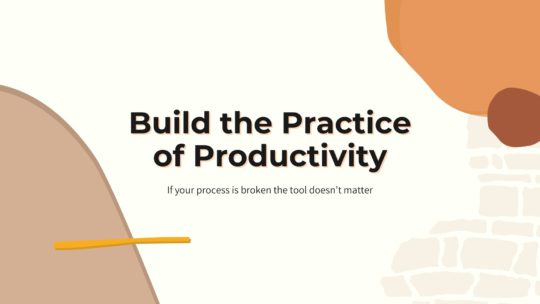
Productivity is more than tools
A good process will work no matter what tool you choose to use. It will work on paper or in a digital task manager. If you’re looking to build a productivity practice that will help you get more done without being overloaded, this is the course you want. Become a member to get all my courses.
$49 USD (30-day guarantee)
