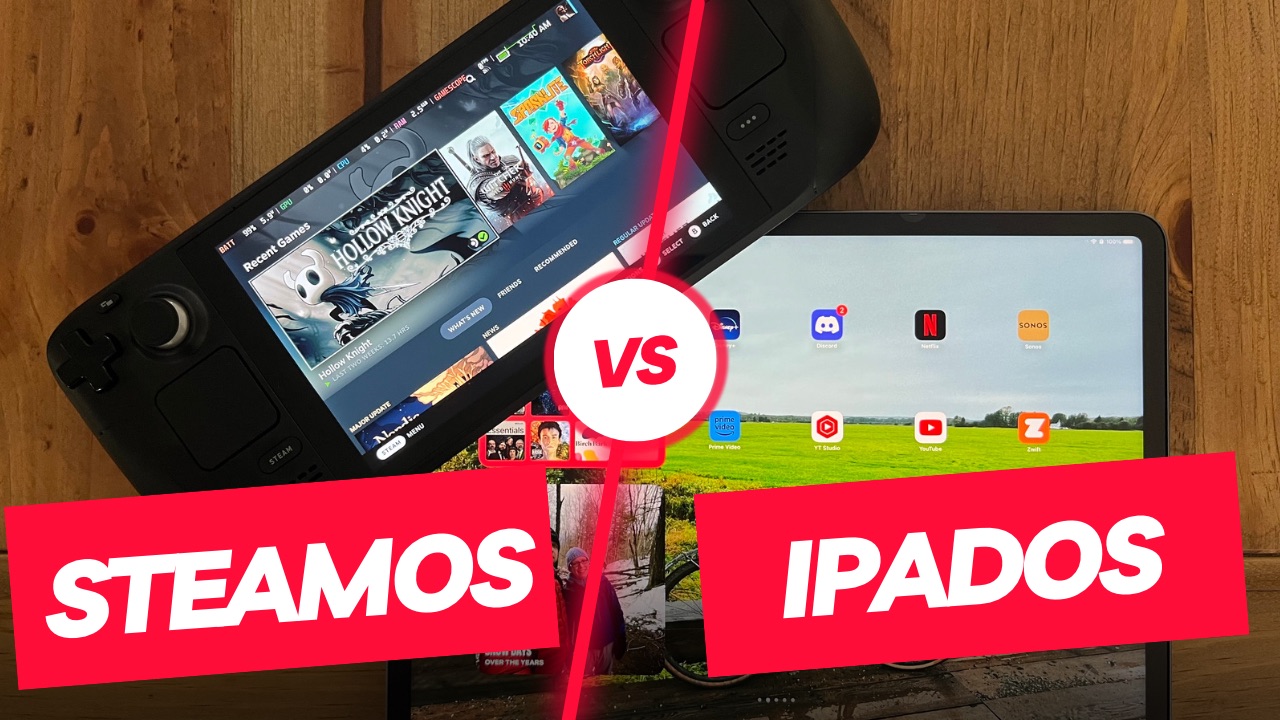I recently realized that my kids are older now and I have time for gaming again, so I purchased a Steam Deck for my birthday. If you’re not familiar with it, a Steam Deck is a handheld gaming computer that runs Linux under the hood. It’s dockable to external monitors, and even lets you run the desktop version of SteamOS if you wanted to just use a Linux-based desktop.
The place I have to dock this is my dedicated iPad workstation so a comparison between the two devices instantly jumped to mind.
SteamOS vs iPadOS
The first thing that made me want to make the comparison was the superior audio control that SteamOS has over iPadOS. With iPadOS docked to a monitor, it wants to use the built-in audio output on the monitor, which has nothing connected to it. With iPadOS 16.3 beta, it won’t even let me choose an AirPlay destination as my audio source because it says it’s doing AirPlay to the monitor. There is a workaround that is functional in 16.2 beta but others have told me it breaks in 16.3 so I’ve been staying on the older beta.
In SteamOS, in desktop or game mode, you select the audio source you want. It’s just sitting there in a dropdown, no fussing with workarounds. Open the dropdown and choose the audio source you want to use. The iPad is technically a far more capable piece of hardware and struggles with something as simple as choosing an audio source.
SteamOS also has a built-in clipboard manager in desktop mode. This is something you have to add to macOS1, and something many iPad users wish iPadOS was able to do.
SteamOS vs macOS
SteamOS even has an advantage over macOS in two areas.
First, if you change the input on an external monitor, both SteamOS and iPadOS will recognize that they’re not currently outputting to a monitor and just not select it as a destination. macOS doesn’t do this, it keeps thinking it’s connected to an external monitor and will put windows on it when you can’t see anything.
The second place that SteamOS in desktop mode has on over on macOS is its audio processing. When I play YouTube at 1.5x on macOS, the audio is just bad. There are lots of digital artifacts and people sound more like chipmunks than themselves. When I do the same on my Steam Deck with vastly less processing power, the audio is processed as well as it is on my iPad…it just sounds faster instead of higher pitched and bad. There are no digital artifacts to my ears. I’m baffled that macOS struggles with this on my Mac Studio.
Steam Deck is the Modular Computer the iPad Wants to be
Over at MacStories, Federico, has been talking about the iPad as a modular computer for a while. While I agree in many ways, the Steam Deck shows me how much the software of the iPad limits the functions of iPad.
In many ways, the Steam Deck is the truly modular computer the iPad wishes it was. I can carry it around and use it for gaming (mode 1) or bring it home and dock it to a screen and use it for real productivity work with Linux in desktop mode (mode 2).
This isn’t a perfect comparison since the iPad is a better “productive” computer in your hand and the Steam Deck screen is so small that you’d be hard-pressed to get much “productivity” done on it in handheld mode. But grab a portable monitor and dock your Steam Deck, and it’s a more capable machine than the iPad is. I really could travel with the Steam Deck and just do full web development with it after a bit of initial setup. Unlike the iPad, I wouldn’t need to do a bunch of working around the limitations of the operating system, I’d just switch it to desktop mode and use it.
The Steam Deck is the modular computer the iPad wishes it was.
- I add a clipboard manager with Raycast currently. ↩

Stay Organized with Things 3
Things 3 is my favourite iOS, iPadOS, macOS task manager. It combines the right mix of organization without all the nags that some task managers have when you get a bit behind. By the time you finish this course you’ll be a master of Things 3. You can also become a member to get all my courses.
$49 USD (30-day guarantee)