For a while now I’ve controlled my Sonos system via AirPlay from any one of my Apple devices. But with a Fedora Framework laptop in my house, I needed to find a new way to send audio to the speakers without needing AirPlay. Unfortunately, Sonos doesn’t make an official Linux app, but open source to the rescue, there is the Sonos Controller Unofficial in snap repositories.
Getting Snaps in Fedora
There are a few commands we need to run before we can install Snaps on Fedora as this package system doesn’t ship with the operating system.
First we need to add snapd to the system with: sudo dnf install snapd.
Next, we need to create a symlink so that snapd is properly recognized: sudo ln -s /var/lib/snapd/snap /snap.
Both of those directions are available on the link to the controller page above.
Installing the Sonos Controller
With snapd installed it’s time to run the actual command to install the Sonos Controller Unofficial with: sudo snap install sonos-controller-unofficial. I did this really quickly after installing snapd and at first it said my computer wasn’t registered properly. I ran the command a second time and my computer was now registered so it installed without issue.
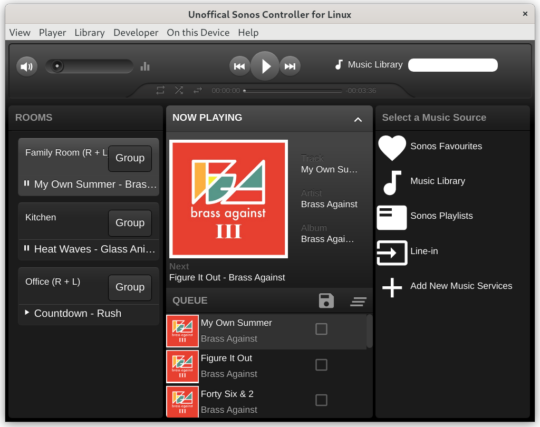
No the unofficial Linux Sonos app doesn’t look pretty, but it does work fine once you’ve setup some Sonos Playlists.
New Workflows
When I use the Sonos app from macOS or my other Apple devices I can access Apple Music to play audio directly to the Sonos without AirPlay. Unfortunately the Unofficial controller available to Linux doesn’t support connecting to other music services. It does support Sonos Playlists though so I needed to go into another device and create a few playlists that I can access from my Fedora Framework laptop.
I’ve still got more playlists to create, but for now I have a few that I can start from my laptop. I’d love a proper Sonos app that can connect to other music services like Apple Music or Spotify, but this will do for now.
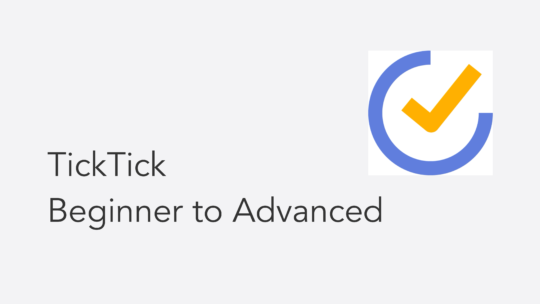
Become a TickTick Expert
TickTick is a superb task manager that works across macOS, Windows, and mobile platforms. It combines a robust calendar view for planning with excellent automation features. This course will help you get the most out of your TickTick setup. You can also become a member to get all my courses.
$49 USD (30-day guarantee)
