The point to building a personal note system is to be able to find related thoughts in your vault. That can be hard at times as you have to be intentional about opening the backlinks panel or looking at the Graph Analysis panel. This is where the Strange New Worlds (SNW) plugin for Obsidian can help you.
What Obsidian Strange New Worlds Does
SNW helps surface note connections by including a number beside any backlinks showing you how many notes are linked to your note. You can see a screenshot below of the footnote number and the popup that SNW adds to a note when there are backlinks.
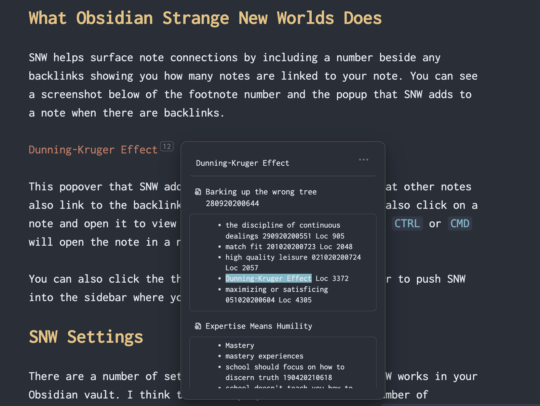
This popover that SNW adds is scrollable so you can see what other notes also link to the backlink you created. From there you can also click on a note and open it to view the note in its context. Holding CTRL or CMD will open the note in a new tab when you click on it.
You can also click the three dots at the top of the popover to push SNW into the sidebar where you can scroll your notes.
SNW Settings
There are a number of settings for tweaking exactly how SNW works in your Obsidian vault. I think that most people will tweak the number of backlinks it takes to have the popover show up, but that’s about it. I’ve left SNW set to it’s defaults and have found it useful to remind me to look at the connections for a note while I’m working on it.
File Based SNW settings
Sometimes you may not want a file included in the SNW display counts. To achieve this you need to add snw-index-exclude: true to the yaml frontmatter of your note. This setting will remove the current note from being counted in SNW.
You can also turn off any display of the numbered links in a note by using snw-file-exculde: true to the yaml frontmatter of your document. This can be great for a document you’re proofing and want to strip away any extra visual clutter that’s not specifically related to proofing the document.
Caveats
This plugin leverages the internal link indexing of Obsidian which means as you add links the numbers in your documents may not update instantly. They’ll update eventually though, so just be patient. In my experience, the number of linked notes shows up in about 10 seconds.
SNW is also incompatible with a few plugins, which means you won’t see the badge link counts if you’re viewing your notes in these plugins.
- Excalidraw
- Kanban
- Tasks
None of these plugins stop SNW from working, though so feel free to continue using them.

Getting Started with Obsidian
If you want to learn your way around Obsidian so that you can build a great note system then this course is for you. I’ll cover basic folder structure when to use tags or links, and the plugins I think everyone needs to make their Obsidian experience excellent. Plus much more. If you want all my courses, become a member.
$99 USD (30-day guarantee)
