Since I work across macOS, Linux and iOS I need to use a task manager that supports all of those environments well which is why I’ve been using TickTick for a while. Most of it’s features are supported on every platform, and overall the function of the application is nice, but that doesn’t mean it’s without issues and today we’re going to talk about those issues.
Quick Entry
My first issue with TickTick on Linux is that there is no system wide quick entry panel like there is on macOS where I can press a set of keys and get a popover to enter a task into my system with. There is at least one workaround with the ticktask cli tool but that doesn’t solve my next issue with TickTick and quick entry. If you really want to you can even integrate ticktask with Ulauncher.
The second issue with quick entry is that you can’t add content to the description while adding a task. I can add a title, send the task to a project, set the due date, tag the task and a few other things but if I have a URL that needs to go with the task I have to create it first, then open the task and add the URL to the task. This is wasted typing time that I should not have to spend and all TickTick needs to do is add another quick entry syntax marker so that we can add something to the description while adding a task.
Organizing Subtasks
Like many tools now, TickTick allows you to link to other tasks in a note. I use this to make sure I collect all the tasks I’m tracking for a meeting so that during the meeting I can make sure we’ve discussed them. Unfortunately this leaves me with a bunch of clicking around in TickTick since there is no facility to have multiple windows open while trying to organise my notes.
Secondly, once you turn these links into sub-tasks, you can’t create more links as sub-tasks. It baffles me why the application limits the links between tasks if you’re in the sub-task interface.
Keyboard Control
I’m a big proponent of using your keyboard as much as possible to work with everything on your computer, hence my VimiumC video a few weeks back. The best task manager I’ve ever had for full keyboard control was Things 3, which lets you do anything in the interface via the keyboard. Unfortunately TickTick is not anywhere near the quality of Things 3 when it comes to keyboard commands.
If I’ve entered a task I and I didn’t use the Quick Entry syntax to add the task to a project I’ve been unable to figure out a way to highlight the task from my keyboard and then add it to a project. That leaves me reaching for my mouse all the time and slows down sorting tasks in my Inbox.
TickTick does provide a command menu accessed via CTRL K or CMD K depending on your platform. This does let you change your views easily, but then you have to head back to your mouse to do anything with your tasks.
Linux Stability
The final, and biggest problem with TickTick is it’s lack of stability on Fedora. At least once a day the app crashes, and while it always comes back right away when I start it I really just don’t want to think about the app not being available. I want my task manager to simply work so that I can get things done.
No this has never been a problem on macOS or my mobile devices, but my main computing platform is Fedora and I just want my task manager to work.
Stick with TickTick?
Now the question is, do I stick with TickTick…and the answer is that I’m going to look for a new system to run my life on next year. I’ve been putting off changing away from TickTick because I don’t think that you should spend time changing systems at the first sign of pain, only people that want to fool themselves bother to change task managers regularly.
Here are a few of the options I’m looking at.
Todoist
I’ve used Todoist in the past and it’s okay, but the app has never really felt right to me. If it works for you, great, but something about it always rubs me the wrong way.
Planify has a decent looking UI, and the sync is backed via the Todoist API which means I could use Todoist apps on other platforms to get full crossplatform support. I’ve downloaded it and done some brief testing and so far after the initial sync with Todoist, I haven’t had a sync work.
This is available on all platforms and the interface looks pretty nice. I have no other idea about how it works though.
Taskwarrior is a command line based task management system, which appeals to the vim nerd in me. I’ve already watched some videos on it and I’d like to give it a try.
Vim Org Mode?
Emacs has org mode which does lots for notes and task management and since I’m a vim user I’ve looked a two projects that bring org mode to vim. First is nvim orgmode and second is neorg. I’m sure they both have different features they do better so I’ll look for comparisons between them before I decide on one to give a real try.
How to Evaluate Apps
The biggest question when looking at all these options is how to evaluate them quickly so I don’t waste my time. My first step will be to queue up some videos on YouTube of people looking at the apps I’m not familiar with like Super Productivity, Taskwarrior, and the different vim org mode implementations. My goal is to have narrowed down to 2 or 3 options before December 1 so that I can test out the options for a week each before making a decision for the year over Christmas.
During testing I’ll run two different task systems. I’ll use the new entrant as the main system and keep up with TickTick as a backup. My main evaluation needs are that the app is fully cross-platform, that I can navigate everything with the keyboard, and that I have an easy way on Fedora to add tasks from the keyboard system wide. I do a bit of task management from my mobile devices, but the needs are much lighter there. I’ll test a bit with the grocery lists, but mainly stuff gets added to my inbox on mobile and I deal with it when I’m at my desk.
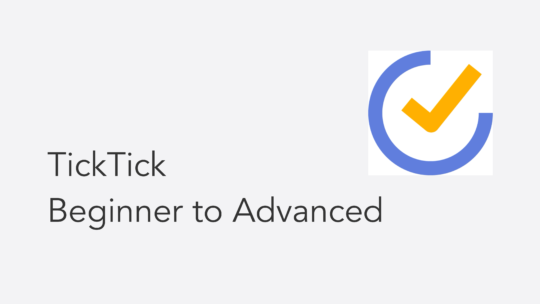
Become a TickTick Expert
TickTick is a superb task manager that works across macOS, Windows, and mobile platforms. It combines a robust calendar view for planning with excellent automation features. This course will help you get the most out of your TickTick setup. You can also become a member to get all my courses.
$49 USD (30-day guarantee)
