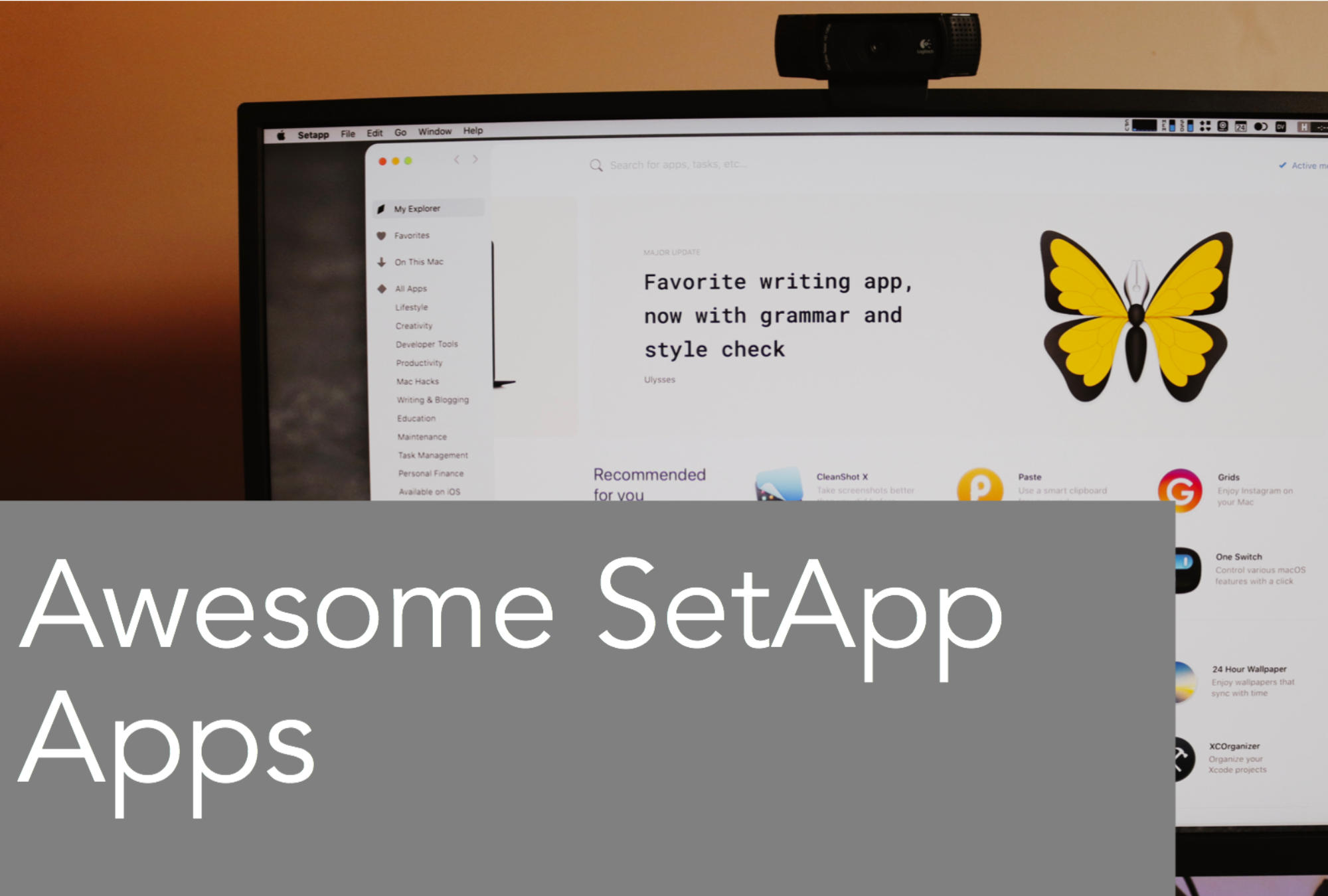If you’re not familiar with SetApp, then it’s time to get familiar with it. For one low monthly fee SetApp gives you access to so many Mac apps that there is going to be something around for everyone. There is enough here that when I have any task I think macOS may do well, the first place I look is SetApp. Almost every time there is something here that does exactly what I need well.
Today I’m going to talk about the apps I use in [SetApp](https://go.setapp.com/invite/curtis3) on macOS.
**Get Backup Pro**
This is a great app I use to sync folders. It’s reliable and easy to setup. This is far easier than figuring out some terminal command and setting it to run on some timer.
**PDF Pen**
Preview is okay for PDF basics, but sometimes you need to edit PDF’s or do something more. PDF Pen is always the app I reach for. It’s easy to use and has lots of features.
**Screens**
While I mostly work on my iPad, sometimes I do need a Mac around and if I’m not sitting directly in my office I can’t get at my Mac mini. This is where Screens comes in by providing my a connection to macOS no matter where I am. Recently I used it to pull a copy of my site local so that I could run composer on it and update the site.
**Downie**
When I’m in research mode I want local copies of the material I’m using as reference and that includes the videos I’m saving for later. YouTube blocks downloads though, so this is where Downie comes in. Downie is the easiest app to use when you want to download videos from any source.
I do need to look at automating it so I can get it to download videos while I work on my iPad.
**Forklift**
FTP is barely passable on iPadOS so when I have to do anything more than move a basic file around I reach for macOS and Forklift. Forklift is fast and reliable, which is exactly what you want in an FTP tool.
**Mosaic**
One of the things people love about macOS is overlapping windows. At the same time, you have to manage these windows. Mosaic steps in to provide easy window management. I still prefer not worrying about it with iPadOS, but Mosaic makes makes window management reasonable on macOS.
**Lungo**
I’ve always forced my main computers to stay awake. On iPadOS I do this by setting it to never sleep on macOS I use Lungo to make sure that macOS never sleeps. Yes macOS provides this feature in its power settings, but Lungo offers you more options so it can suit the needs of more people.
**Bartender**
The menu bar icons on macOS easily get out of hand, but Bartender can fix this issue. Bartender is a simple menu app that lets you choose which icons to show. No more icons stretching across your screen, though I admit I have many there still. Imagine how cluttered it would be without Bartender.
**iStat Menus**
I don’t want to monitor everything on my Mac all the time, but there are a few statistics I like to quickly check. It’s very useful for me to be able to easily see how much space is left on my 500GB hard drive and how hard my CPU’s are working. iStat Menus steps in to provide this information at a glance. If you want to go deeper, iStat Menus has plenty of options for anyone wanting every piece of information available about what their Mac is doing.