There are so many billing systems out there and it’s hard to know which one is right for you. I’ve been using Ronin for about a year now and here is my review.
It should be noted that I started this review before I found out Ronin was acquired by Godaddy. Had Ronin been a property of Godaddy when I started using it I never would have started. I have been a Ronin customer for a year now (the day the acquisition was announced) and will be looking for a new option.
That said if you don’t have a problem with Godaddy read on and find out what I think of using Ronin.
tl:dr
Ronin is full featured and should be able to handle all of your needs. Like any system it’s not quite perfect and we’ll each have our list of things that don’t quite meet our expectations.
I wish the timer took less interactions to start and that we had a few more reports but really Ronin is a pretty solid system. You can fairly easily charge flat rate, track your time and then bill flat rate and see your effective hourly rate for the project. These types of long term details are very important if you want to have good data about your business.
Tracking Time
Even though I bill weekly and tie payment to milestones (not hours worked) I still track my time on each project. You always need to know how long things took you and what you effective hourly rate is. If you’re not tracking time you simply can’t find that out.
The default timer in Ronin is in the browser which is of course where a web application runs. You start to track time by visiting a project and then clicking ‘Track Time’ in the upper right hand corner. This action takes you to a second screen and you have to again take action to actually start tracking time.
I’ve continually found this second action a pain in the ass. I’ve forgot to do it a number of times and then had no time tracked and had to guess at what it was. I’d love to see Ronin just start tracking time with the first action.
Another annoyance with Ronin is how it moves time tracking through the invoicing stage. If you just track time and add descriptions things work but then you end up with a huge number of line items on the invoice. One for each time you started tracking time.
I think this is a bad thing. Showing time like that on invoices like that means that you are giving the client access to tracking each second and disputing each second of time. You should be pricing based on value and budget. If I say it will cost $800 to do some work and it was within your budget why would it matter if it only took 30 minutes? Breaking each item out on an invoice each time you hit the timer just means you get even more fine grained and move more away from value pricing.
If you take the time to create a task for each deliverable then you can assign the time to the task and add a description. This will group the time under the task and show you the description. When you build an invoice you can then fairly easily just show the task item on the invoice without each individual line item of time.
Something that’s still missing for me is tracking unbillable time on a project. Sure you can mark a whole project as unbillable/internal and track your time on it. But what about other unpaid admin time a project may take? You should be tracking it against the project but of course not billing the client for it. I’ve never found a way to do this without insane work arounds.
Like many invoicing and estimating sites, Eon allows you to use a desktop application to track time and send it to the Ronin site. I did not try it with Ronin simply because I’ve tried Eon with a number of other web apps (Basecamp comes to mind) and I’ve never liked it. I’ve never found Eon to be terrible, it worked but never felt better than using the site.
Probably the biggest problem I’ve encountered using Ronin is the site.
Budgets and Fixed Rates
Something I wanted in Billings is a way to quote fixed cost on something and then be able to track hours against it. Then I can tell if I’m quoting way to high or low.
Ronin does allow for project budgets, so you can tell if you’ve quoted properly on the project as a whole, but if you’re way over or under I was unable to find a great way to track down which parts of the project were the issues. If Ronin were to add a ‘budget’ per task/line item and allow you to track time against a given task, one could get a much better idea of exactly where a project was wrong on time estimation.
Ronin does have an easy to read display that shows you if the total project is over budget or not. As you bill more time it fills up the little circle beside the project title. When it’s full it turns red, meaning you’re over budget.
If the project goes over budget you can bill clients for it or you can adjust the invoice so that you don’t go over budget. Ronin is pretty flexible in this respect.
Recurring Schedules
Though I don’t have a bunch of recurring items that get billed I do have a few clients that pay me to manage their backups.
Ronin does offer recurring billing and it’s simply a slider to ‘slide’ when you create an invoice. You can pick from a number of interval options so you should be able to find one that works for your billing cycles.
I’ve used it for the few recurring items and it works just as described.
Clients and Contacts
Ronin allows you to add Companies and Contacts. So you may have a project contact and a different billing contact. Simply add them both as contacts related to the company and during the invoicing process they’ll both show up.
I do wish that Ronin would let me set my currency and hourly billable rate by client though. My Canadian clients get billed in Canadian funds and US clients get billed in USD.
I can set the overall currency but then I need to remember to change it for the clients that don’t match. It’s a manual process that could be made way easier with a setting.
I’d also love to see hourly rate settable by client. I have 1 awesome client that gets a lower hourly rate all the time because they bring in awesome work and deal with most of the project management for me. A 10% discount is totally worth it for the quantity and caliber of work.
Each time I start a new timer for this client I need to remember to change the hourly rate. Again this could be automated with a setting.
Projects
In Ronin you can create projects which roughly match with Estimates/Invoices. You can create a project without creating an estimate for it but you can also take an estimate and convert it to a project. Then you can take the project and turn it in to an invoice.
During the estimate->project conversion you can take each line item and convert it in to a Ronin task. I think that Ronin tasks are awesome (or at least they should be used to not have stupid invoices with 1million line items). To create tasks out of the line items on estimates simple toggle the slider.
You can also set a project budget when you create it. It doesn’t stop you from going over on a project but does show you that you are over budget in the admin area. Big red circles are a decent visual cue something is going wrong.
Expenses
I know that some business purchase plugins/fonts… for clients but I normally don’t. I get clients to purchase them and then give me access to them.
If you do purchase things for clients you can add them to a project by adding an expense to the project.
Once you have an expense logged you can easily add it to the invoice for the client when you create it.
Reporting
One of the features that attracted me to Ronin was the reporting. If you track time properly you can figure out your effective hourly rate pretty easy.
By default Ronin has reports for Invoices, Payments, Timesheets, Expenses and estimates. Each of these can be further segmented by client or staff as applicable.
An example would be that you can’t segment the invoice report by staff since you really don’t bill staff. You can segment it by client.
The timesheet report can be segmented by client and staff and time range.
Since I bill weekly based on deliverables I can easily add my hours to the project as I work and then get my effective hourly rate back out of the system based on the hours I recorded.
This helps me see if I’m really making the type of money I want to make overall.
Other Users
If you’re on a paid plan then Ronin does allow ‘staff’ users. The maximum number of users on the big plan is $49/month.
Ronin provides pretty fine grained control of the access that a staff member can have to your system. Want to let someone add/edit/change all the client/estimate/invoice details but not delete? Yes Ronin can do that.
Want to just let someone have access to everything? Set them as an admin.
There are to many combinations to list them all so just know that Ronin has a bunch of ways you can give someone access to the data in your account.
On top of staff Ronin has ‘contractors’. Contractors have their own Ronin account and can be granted access on a per project basis. This lets the contractor track time in their Ronin account and you can rebill it to your client.
Estimating
Creating an estimate is a simple as choosing estimates out of the main navigation bar and then building it.
Ronin lets you build custom line items if you want but my favourite feature for automation is that you can save ‘products’ for reuse.
Getting me to build you a WordPress site has the same base cost each time and the same description. Instead of writing it all out every time I can simply save it as a product and then load it as a line item.
Products can be edited if your pricing changes or you need to modify the description. Any new items that you load the product on will have the new price/description applied.
Once the estimate is built you can easily send it to the clients specified as company contacts and since they get sent a link you can even get feedback when it’s been viewed.
Your client can even just click the accept link and you will get a notification that the estimate has been accepted.
Invoicing
While you can create an invoice directly while viewing a project I’ve found it way better to go to ‘Invoices’ in the main menu and creaty a new one. The only invoicing I may do from a project is to invoice the deposit since that works flawlessly.
It automatically invoices 50% of the project and tracks the payment against the project.
Once you select a client to apply an invoice to a dialogue shows up that allows you to add all time/expenses to a client.
I always uncheck a few boxes here like ‘task date’ and ‘task description’. Leaving them checked will show each time entry individually. I don’t mind showing each task and the time it took for each task, but getting down to the second and description on each item invites dickering over each second instead of putting the focus on results.
Once you have checked the proper boxes just click ‘Add to Invoice’ and the time/cost will show up.
From there it’s a simple matter of filling out any notes (and yes there is a setting for default notes on every invoice) and deciding on the late payment fees or if the invoice is recurring. Once you’ve made those decisions send the invoice off.
Once you’re sending you can add extra email addresses to send to and even customize the note. If you want you can send a PDF invoice attached but that often means that the client won’t click the link to view the invoice and then you won’t get tracking of the invoice view.
Once the invoice is sent the payment terms, late fees and all the other setting take over. Clients will be emailed reminders and late fees will be charged if they don’t pay on time.
Getting Paid
Ronin has a fairly robust system for charging for late invoices. With a simple toggle you can set the invoice to never charge interest, charge it weekly after the due date, or even charge it daily. Once you’ve checked the boxes the reminders and updates to the invoice happen automatically. I have Ronin always email these things so that I can send a personal note when I see a reminder go through the system. Automation is great, but a bit of a personal connection helps those late invoices get paid every time.
One of the things that I find a bit frustrating about late fees in Ronin is that you don’t have fine grained control of invoices. Occasionally clients pay a day or two late. If the cheque was literally in the mail, I often wave the late fee.
When using Ronin, the only way to remove late fees is to actually turn them off by editing the invoice. That means if say 1 late fee was charged, but the second time around it was a day late you can really only remove all fees, or no fees. Certainly not a deal breaker, but I’d prefer a bit more control over every line item at any point in the billing process.
It works but I’d rather just be able to mark an invoice as paid in full and see that there was a late charge. Long term tracking who pays late properly is a good idea.
A second frustration was that after I started using Ronin and had sent an invoice I realized that I wasn’t able to take payments online unless I upgraded to the $29/month plan. I suppose this is my fault since it’s clearly a feature listed as only on the top 2 plans but it felt like an artificial way to force someone to pay more per month.
I quickly got over the extra charge but even writing this months later I’m getting annoyed at what feels like a bait and switch.
Recommendation
Should you use Ronin? If you can get past the Godaddy thing then sure go for it. There are lots of features and the support team is responsive.
I don’t do business with Godaddy (don’t even do clients on Godaddy servers) so I’m out with the recent purchase but that doesn’t mean you have to pass by on a decent option.
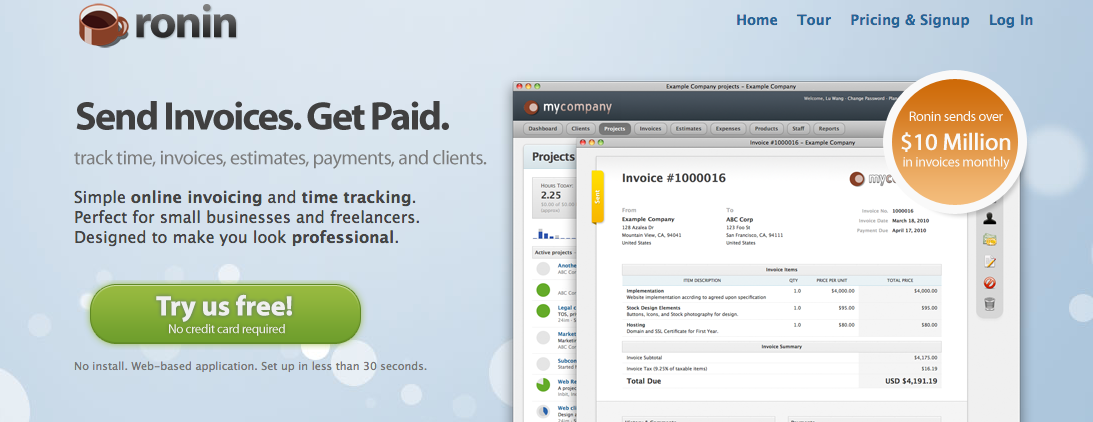








2 responses to “Ronin Review – Invoicing and Time Tracking for Samurai’s”
As a customer of yours and someone who has looked into Ronin to augment my own business, I agree with your assessment. But as a Canadian customer it would have been nice not to have the extra step of paying by CC by using PayPal, or using PayPal itself, which is attached to my personal account not my business account. Though for everything else, from the invoice appearing as it should in any browser properly 100% of the time, to the payment confirmation, the process is smooth.
Noted Peter. I made Stripe US because 80% of my income is coming in from US clients so the majority of people can use it for payment.
I’ve just switched over to FreeAgent (sent my first invoice last night). I’ll have to see if I can make the payment process easier for my Canadian clients.