Since I’ve started using Readwise I’ve been reading more on Kindle again. It’s a good way for me to read a bit before bed and take decent notes without needing to bring another device with me to access Obsidian for my notes. Crucial to this process has been the Readwise Obsidian extension, but not everyone uses Obsidian so today we’ll take a look at getting your highlights into Craft with the Readwise extension by TfTHacker.
To start, make sure you have extensions enabled under Advanced Settings in Craft. Then download the latest release of the extension and add it to Craft.
Now when you open the developer menu you’ll see the Readwise extension.
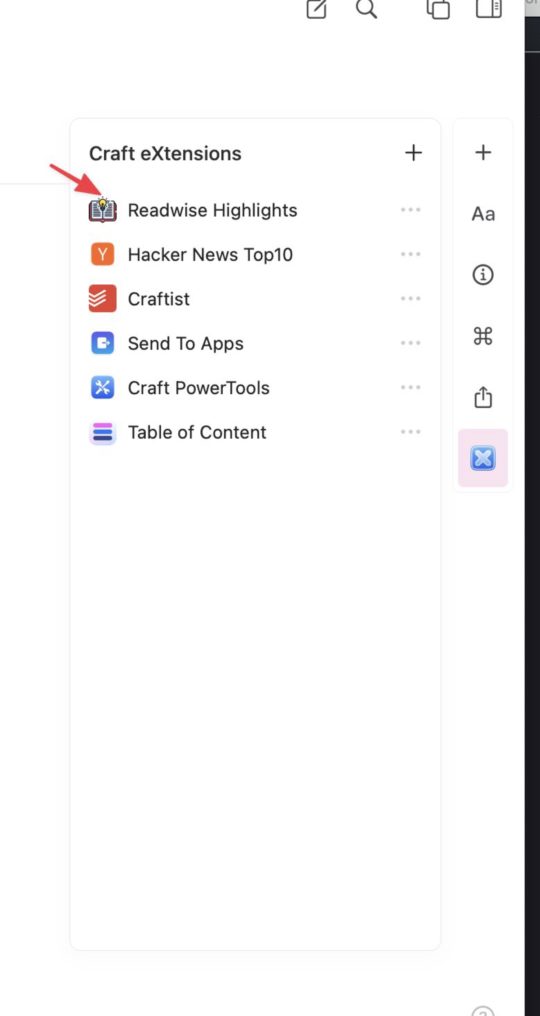
The first time you click on this menu you’ll be prompted for an API token. Go to https://readwise.io/access_token to get the API token you’ll need.
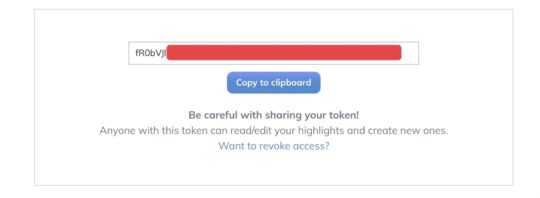
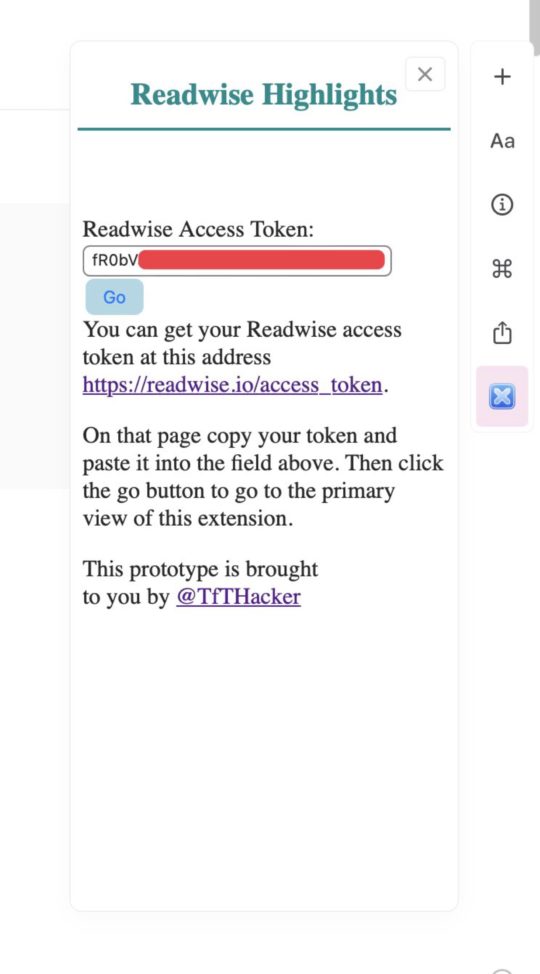
Once you’ve pasted it into the API field it will take a few seconds to refresh and you’ll see all the highlights you have stored in your Readwise account.
To import highlights from a specific book or article click the download button beside the item.
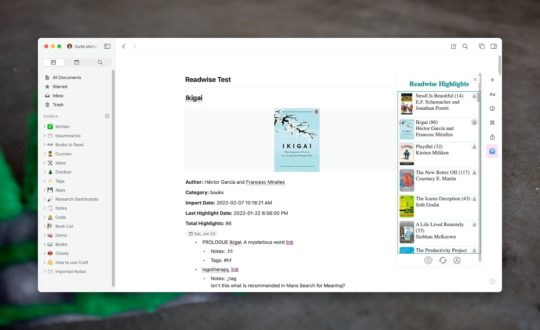
You can even import multiple books or articles to the same document if that’s what you need to do.
Across the bottom, you have three buttons. The first on the left (the 8-ball) will import a random highlight from your list. The two circular arrows will refresh your highlights and the person in a circle will let you change your API key if you need to.
Issues with the Extension
The biggest barrier I see in the plugin is that it doesn’t continually sync your changes. If you highlight more from the same book you’ll need to manually import the highlights again. The Readwise extension for Obsidian will append any new highlights to the existing document it has created for a book or article.
Another thing this extension doesn’t do, which we have in the official Obsidian plugin is to use the tags set in Readwise to build document structure. If I take the chapter title with .h2 then in Obsidian I’ll see a ## beside the chapter title. I have no idea if this is possible with the API, but it would be nice to see.
Overall, if you’re using Craft to track your books and you use Readwise this is a good extension to get your highlights into Craft fairly easy.

Getting Started with Zettelkasten
If you’ve been wondering about what Zettelkasten is and how to start organizing your notes with this excellent system then this course is for you. I’ll cover the basics of choosing which tool to use, how to take notes, how to deal with linking your notes, and much more. You can also become a member to get all my courses.
$99 USD (30-day guarantee)
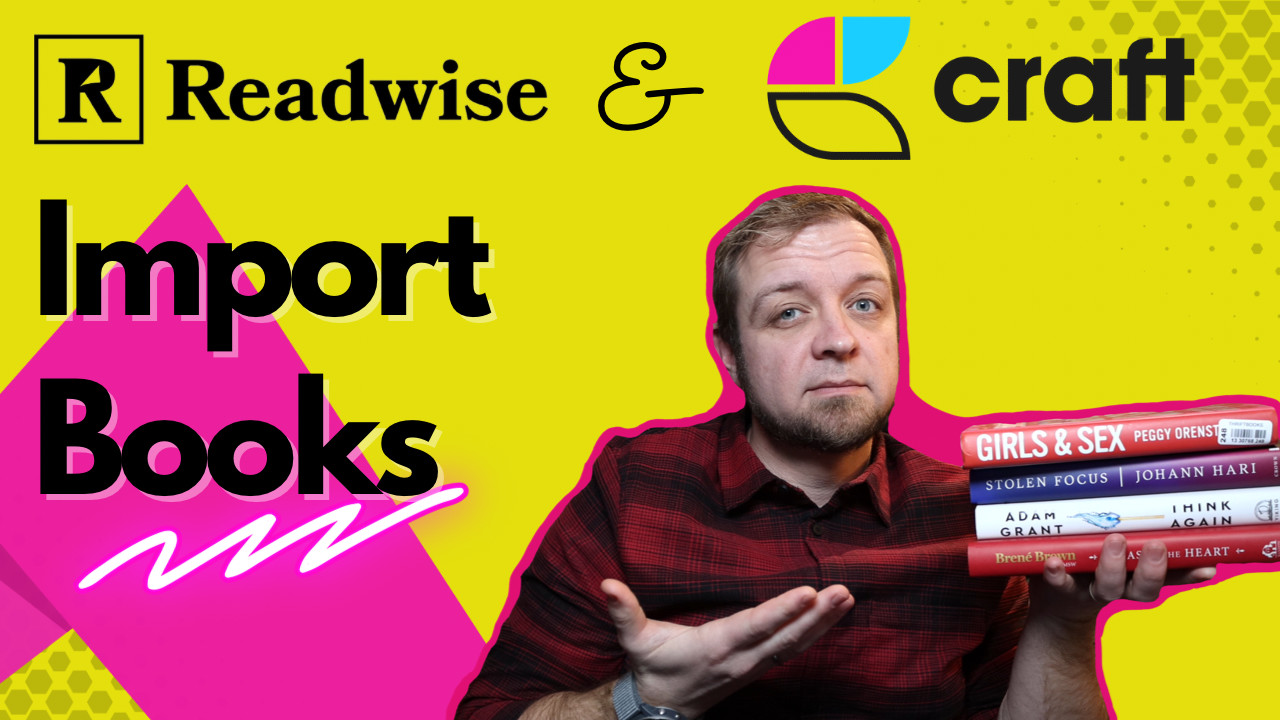
One response to “Craft + Readwise 101: Everything You Wanted To Know”
[…] I showed off a Craft Extension that lets you import your notes from Readwise. […]