I recently got asked how I use Obsidian alongside all the project management and task tools I must have. In any given week I have things to do coming in via Trello, Github Issues, email and Things 3. Many of these items may also have a related Slack conversation, or notes I have taken in my personal Obsidian vault or maybe even the shared vault for the company.
For Github and Trello, I need to respond and work with those tasks in those pieces of software. Slack conversations need to continue in their threads. Email needs to get captured as a task, and sometimes converted to a Github issue so we can track it’s progress.
I have all this stuff across two client projects and a number of personal projects.
How I Track Everything
I don’t really think there is a magic bullet, you need one source of truth for everything you need to keep track of. Then you need to do the hard work of using that source of truth every day.
My one source of truth for all the tasks that I have to get done is Things 3.
When I get a new issue in Github that needs to be focused on, I add it to Things 3. If I just need to check in at some point in a few days I give it a When date and let it fade into the background.
Sometimes the issue is a bigger thing and needs more than a single task. In this case I’ll add it as a project and record any further tasks that need to happen inside the project.
When I have Slack conversations to follow up on I grab a link to the conversation and add it to Things 3 with a date to check back in on it. If I don’t do this then it’s far to easy to get many conversations going and forget about that one crucial one.
The same principle applies to any other source of tasks that is coming in. A Trello card that needs my attention gets added to my task manager and is assigned a date When date. If something bad will happen because I don’t get the card done then I assign it a proper Due date.
If there is an Obsidian note, or email, or Github issue link, or any other information that needs to go with the task I add it as a note on the task. Then I can find what I need as I need it. The task often also gets a brief written explanation of what needs to get done so that I don’t have to pick it up without context later.
The Daily Note
Some people will use their Daily Note to track things that come up during the day. This is fine, and if Obsidian is going to be your single source of truth for tasks it’s the right spot for it long term.
The problem comes when you use a task manager and then don’t process your tasks at the end of the day by moving anything that still needs action in your Daily Note over to your task manager. I work hard to check my Daily Note at the end of the day to make sure that everything has been moved over, but this is where I’m weakest in my process of tracking things.
For that reason, I try to put everything in Things 3 all the time. It’s far better to have something in my Inbox that I forget to process for a few days than in a Daily Note I totally loose track of.
What to Work On
When it’s time to decide priority, I’m pretty luck in that I know who I should be working for each day of the week. Monday morning I write and record videos so I don’t worry about any tasks that are not directly related to that activity.
Since I only really work for 2 clients at once, I spend Monday afternoon working for my secondary client.
Tuesday, Wednesday, Thursday I work for my main client and focus on any tasks that I have for them. It’s usually very obvious which tasks are important there and I only have currently active items. The Github backlog is for all the other random things that will need my attention later.
Friday I clean up work for my main client and do some more writing.
The first hour of every day I do some reading and writing. For that I open up Obsidian and choose a writing projcet to work on. I pick one of the top 2 or 3 items in my Writing Kanban board. Once I have the main video ready, in a week I start picking things from my Paid Writing board so it’s ready for a Saturday email to members.
In addition to having a single source of truth for tasks, having a schedule is the other key thing that keeps me focused. Knowing who I should be working for on any given day means I don’t have the choice of “any task in my list” I’ve already filtered it down to only a few items that may be important.
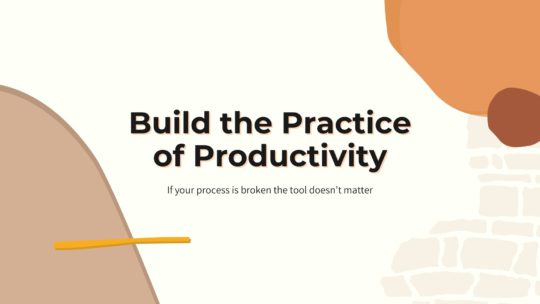
Productivity is more than tools
A good process will work no matter what tool you choose to use. It will work on paper or in a digital task manager. If you’re looking to build a productivity practice that will help you get more done without being overloaded, this is the course you want. Become a member to get all my courses.
$49 USD (30-day guarantee)

One response to “GTD in Your PKM – Track Everything”
[…] I did a video on GTD in your PKM system. As usual part of my advice is to just do the hard work…there is no magic tool. […]