About once a month I’ll write a blog post and the idea will stick with me for a day or two. The most recent time this happened was with the post We Own Nothing – The Broken Promise of the Information Age, I think that idea has legs to it.
I have a personal story there, Apple won’t let you watch a movie you already purchased if anything is amiss with your credit card for a current purchase. I don’t own the movies I have previously purchased, Apple graciously lets me watch them…sometimes.
I think there is more to dig into around how we don’t own much anymore, we just rent a license to display it until the company decides we shouldn’t be able to display the content. From Amazon’s removal of 1984, to Disney removing Willow because it’s cheaper to take a write off than pay the actors, to Best Buy no longer selling DVD’s.
Less and less can we own anything in any permanent fashion.
Clearly I can’t write everything as soon as I think of it. I can’t do the research into topics that I think would work for something that may approach book length. Today I’ll show you how I save the ideas for later.
Longform for Obsidian
To start we need the Longform plugin for Obsidian. I’ve covered this plugin before, but as a quick recap Longform helps you write and edit novels. It has Scenes which are the individual notes in a Longform Project, and has some export options to get your text out into a novel form.
When I have an idea as described above, I start by opening up the left sidebar of Obsidian and then using the right click menu to create a new Longform Project.
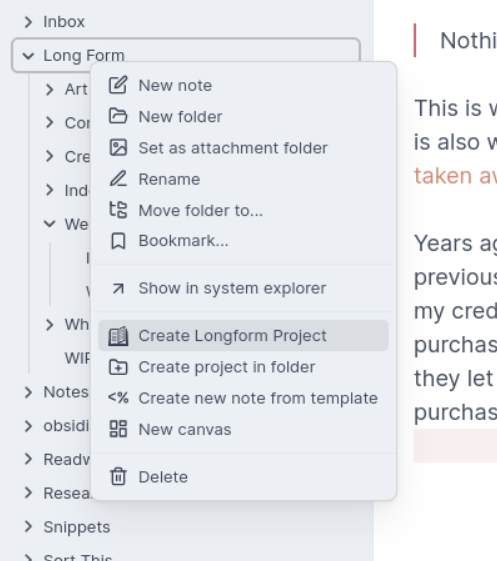
Then I add a title to the project and let Longform create it for me. The first Scene I add is one with the project title followed by - Notes. You can see my first scene for the idea above in the next screenshot.
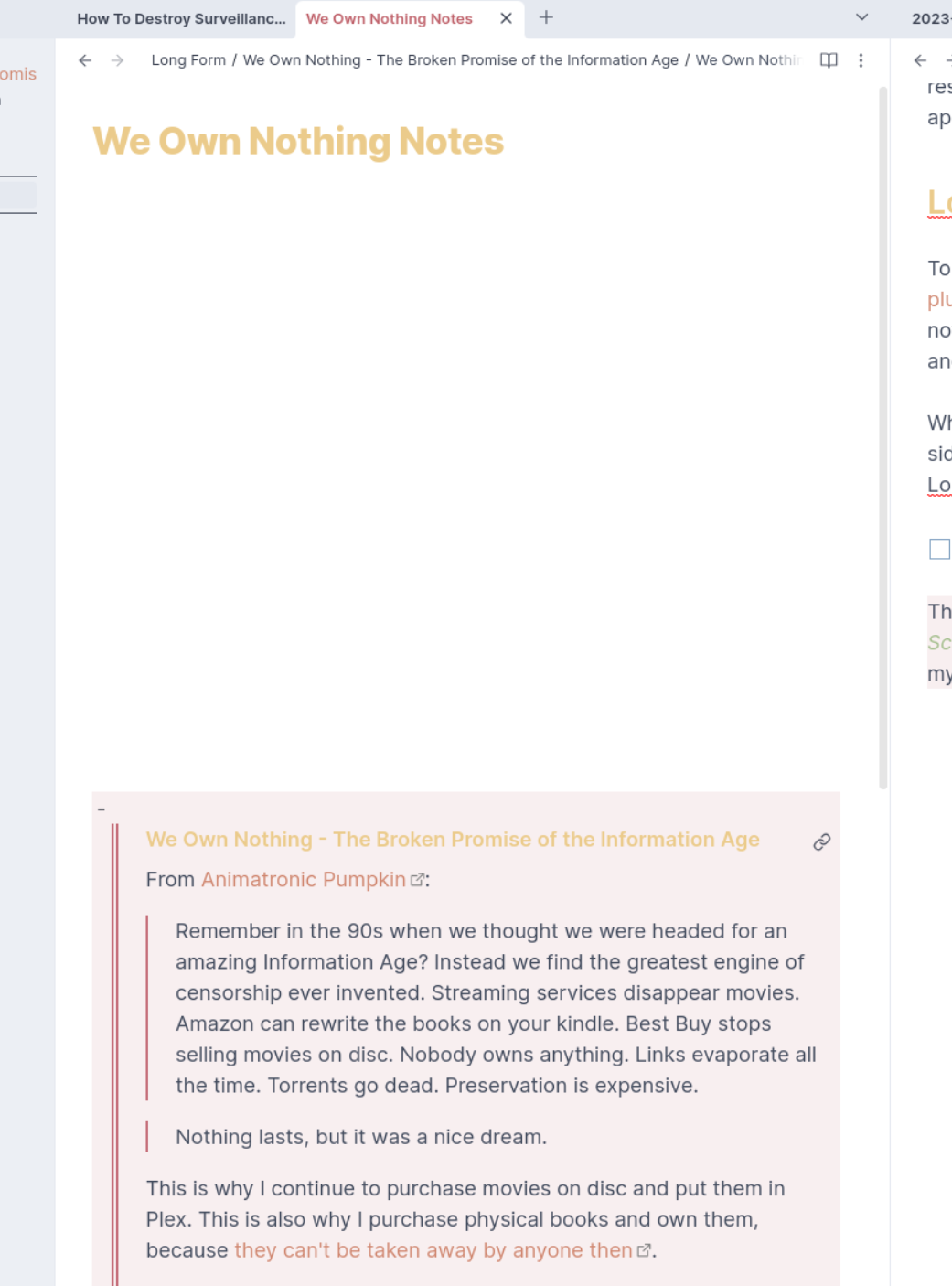
Then I embed the blog post that has been sticking with me and write a few lines about what I think the idea could turn into. In the case of the Own Nothing idea, I also linked to some books I have in my library that I think will pertain to the idea.
Going forward, if I write something that I should reference if/when I start to write the idea out I’ll use a backlink to connect it to the note for the project. Then when it’s time to write the idea, I can sort through the writing I’ve already done and see what ideas go together that I’ve already talked about.
A Longform Project in Progress
Like many aspiring writers, I find it hard to sit down and write. I have code that needs to be written for my job so that my kids can eat. After school my wife works so I have kids that I run around town to dance, figure skating, piano, and then any other thing that comes up. I also have to handle kitchen clean up, dinner, the dog…all that dad stuff.
The best way I’ve found to start the writing process is to start serializing ideas in my PKM Weekly Newsletter. That I have time set aside for in my schedule to sit down for 1 – 2 hours each week and write, or at least make progress.
As for what progress means, I fall back to How to Write A Lot. Progress on a writing project, can also be research. One day I spent compiling the list at the top of the note for books an other material I should be going through to add ideas to the note. Out of that bit of work I added 2 new ideas and this week I’ll go through a few more books I have notes on to add other ideas to the note.
The goal at first is not to have all my chapters setup perfectly, it’s to get ideas down on the page. Yes, some of the ideas will overlap, and later in the process I’ll cut notes out that aren’t needed anymore because the idea is covered better elsewhere.
As always with any project, continued forward motion is the goal. I should have some new ideas written down in some fashion weekly.

Getting Started with Obsidian
If you want to learn your way around Obsidian so that you can build a great note system then this course is for you. I’ll cover basic folder structure when to use tags or links, and the plugins I think everyone needs to make their Obsidian experience excellent. Plus much more. If you want all my courses, become a member.
$99 USD (30-day guarantee)

Getting Started with Zettelkasten
If you’ve been wondering about what Zettelkasten is and how to start organizing your notes with this excellent system then this course is for you. I’ll cover the basics of choosing which tool to use, how to take notes, how to deal with linking your notes, and much more. You can also become a member to get all my courses.
$99 USD (30-day guarantee)
