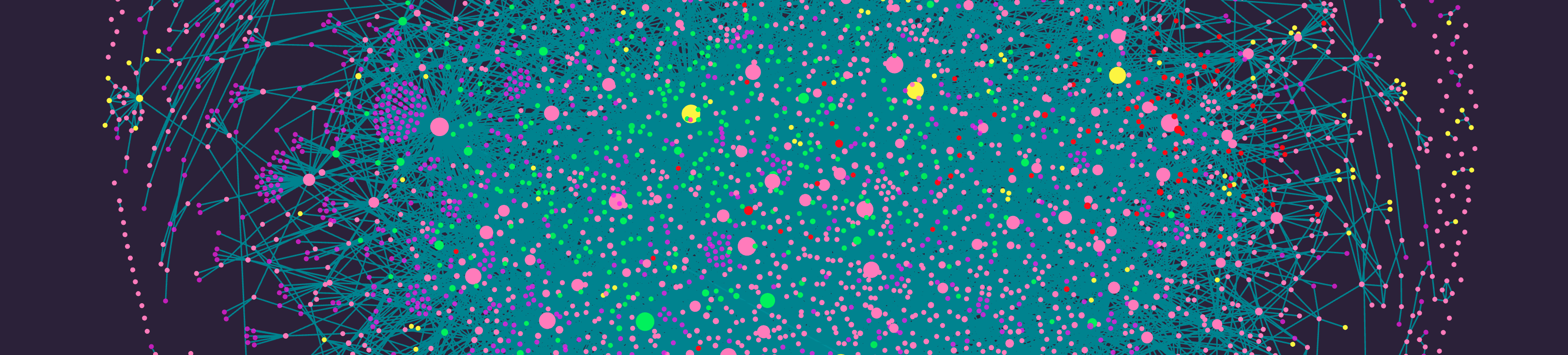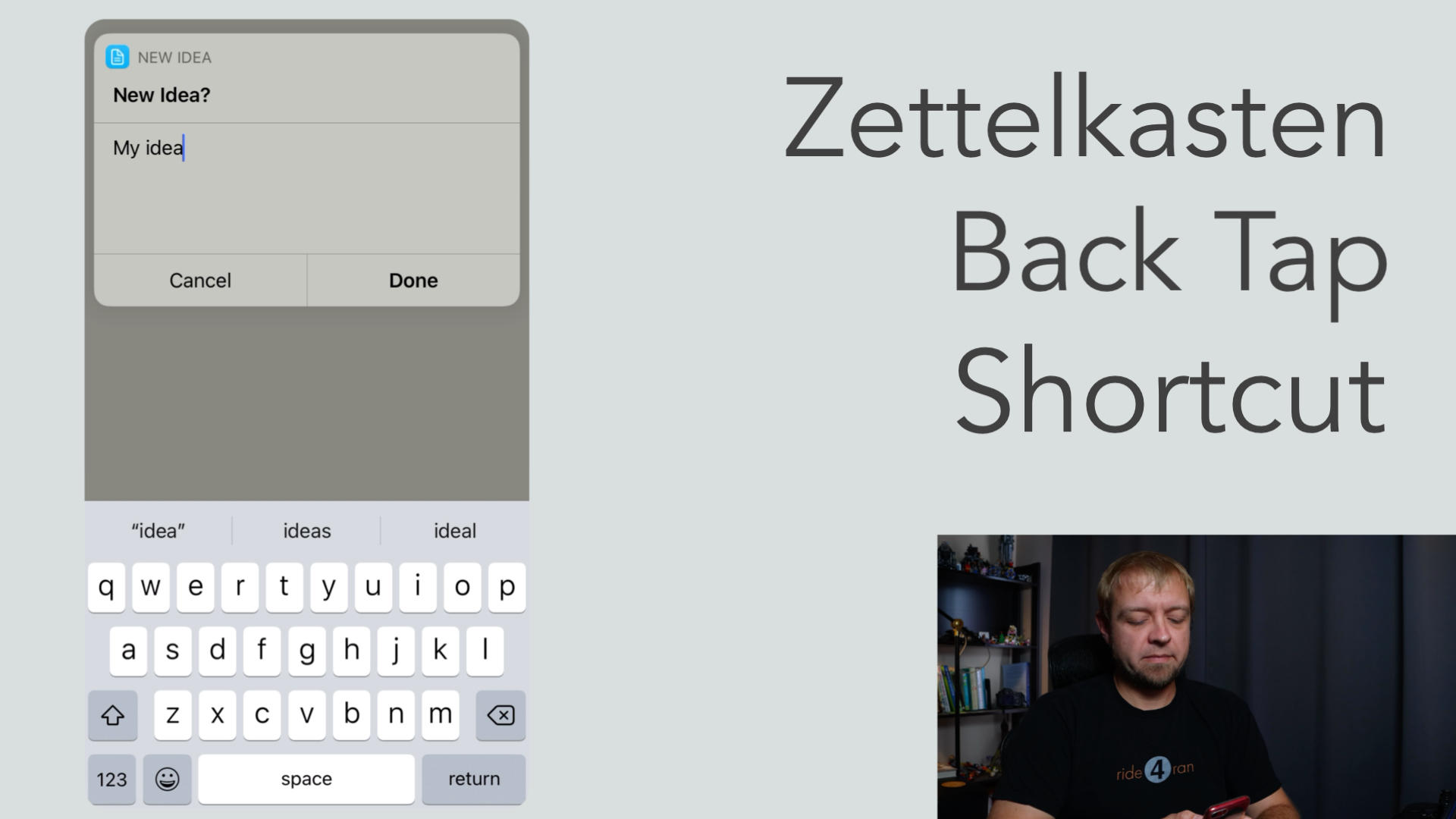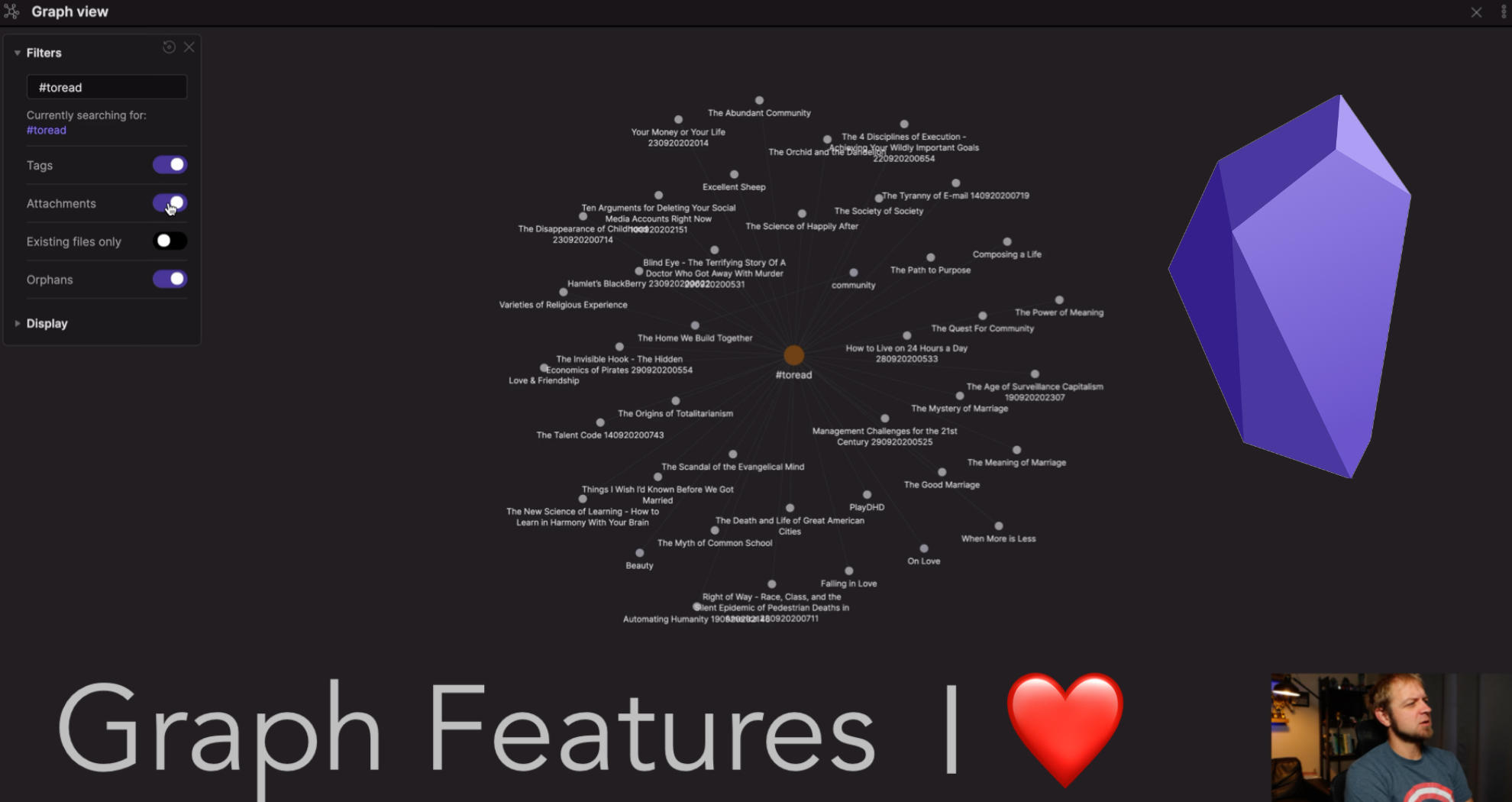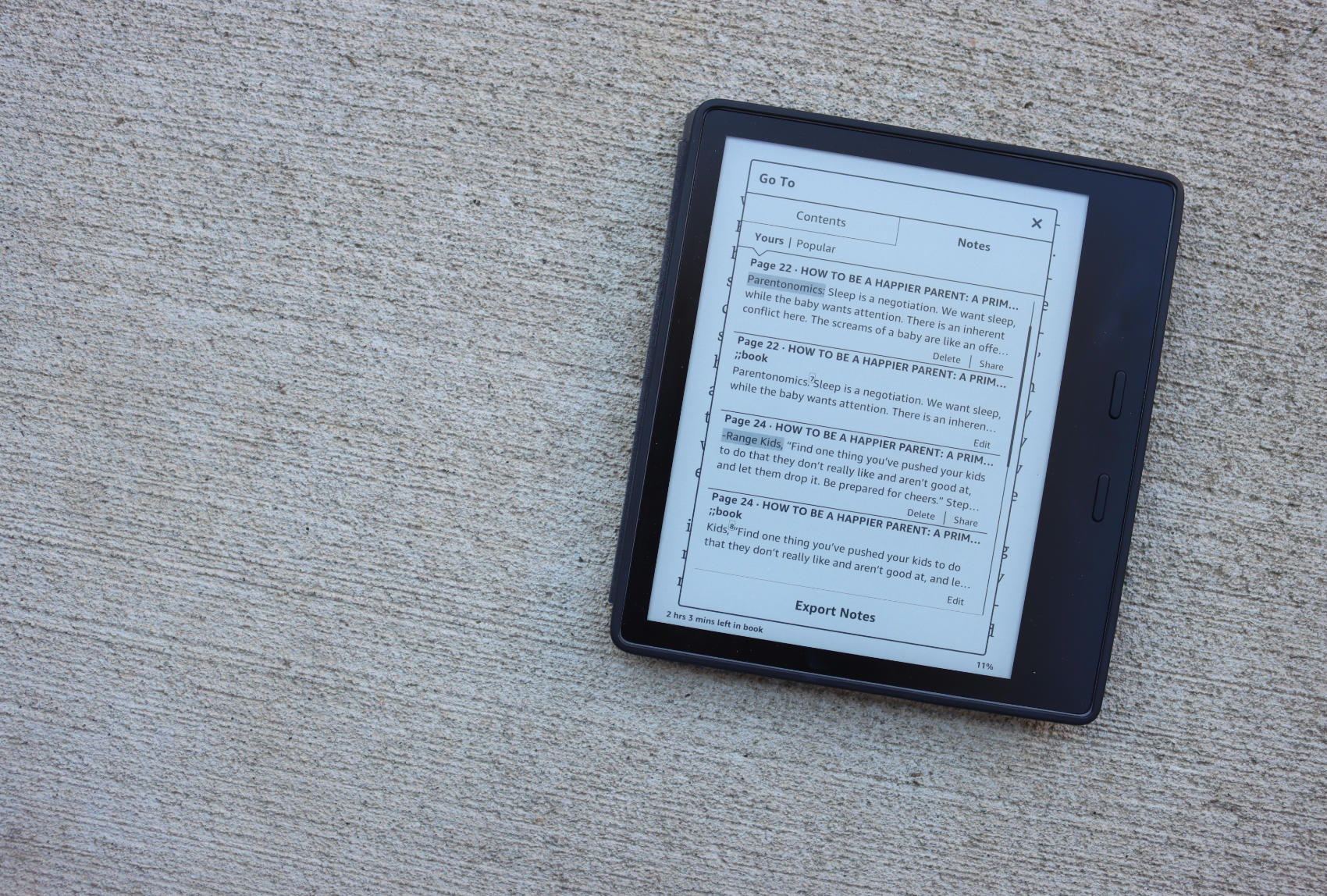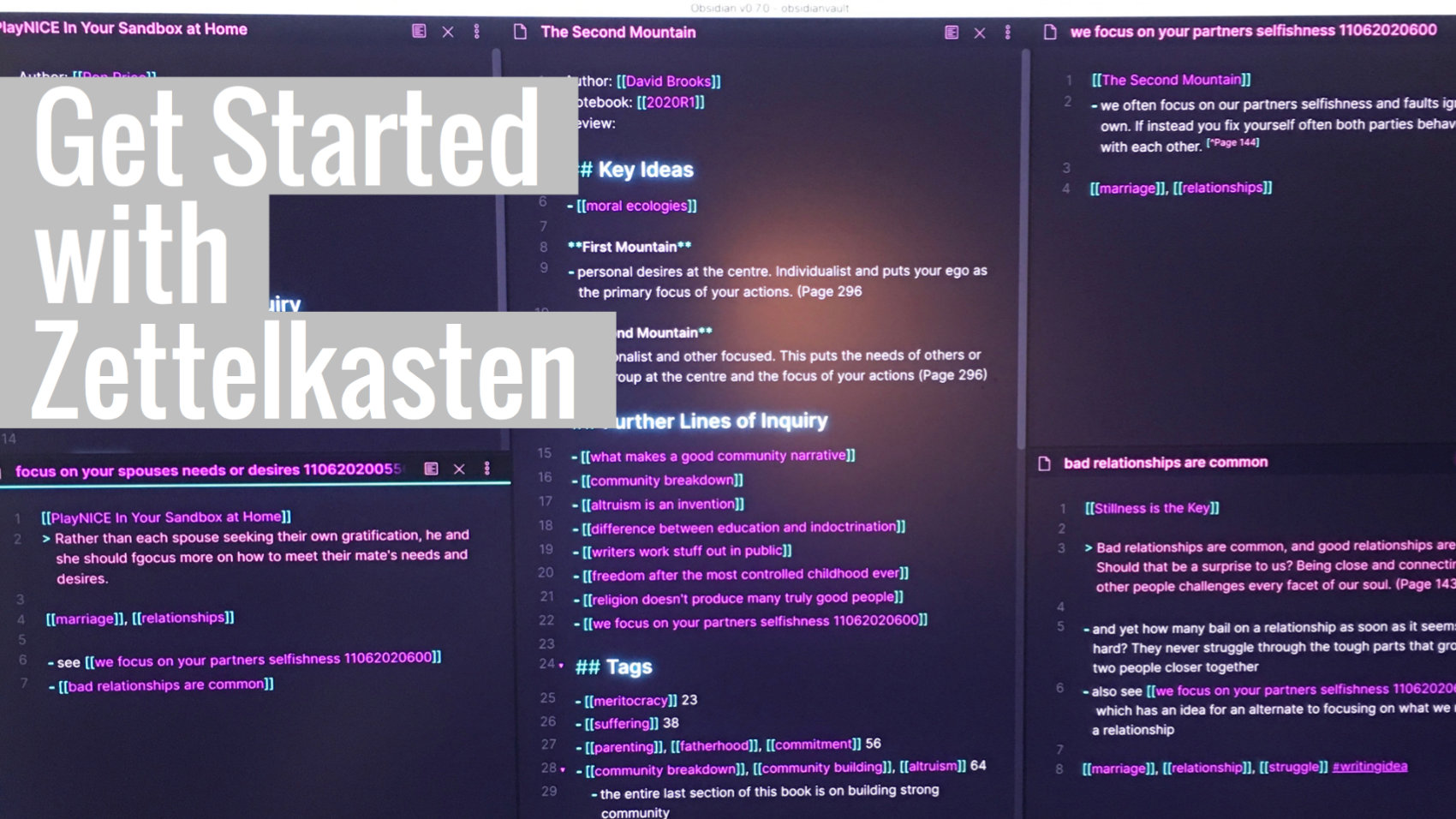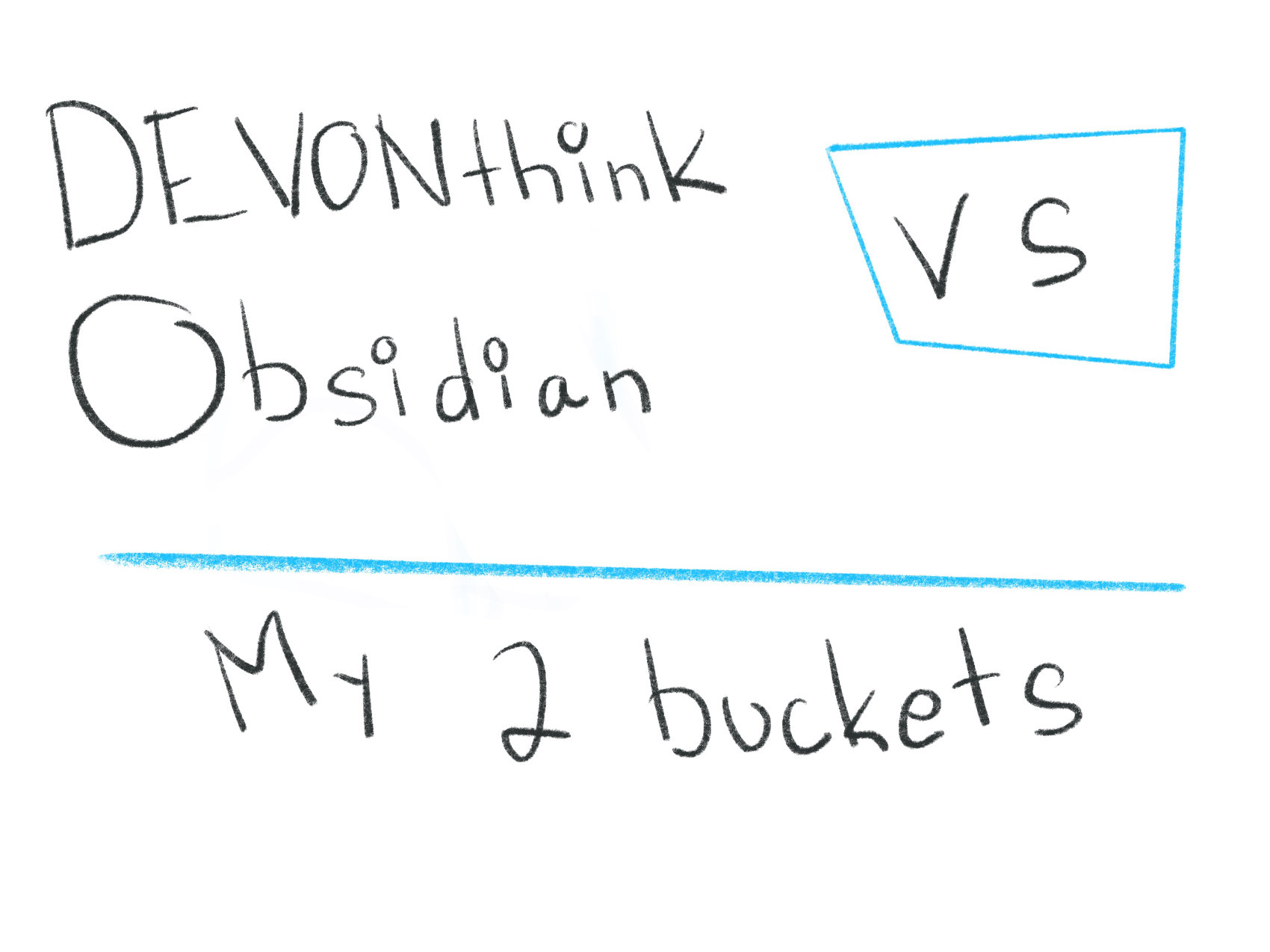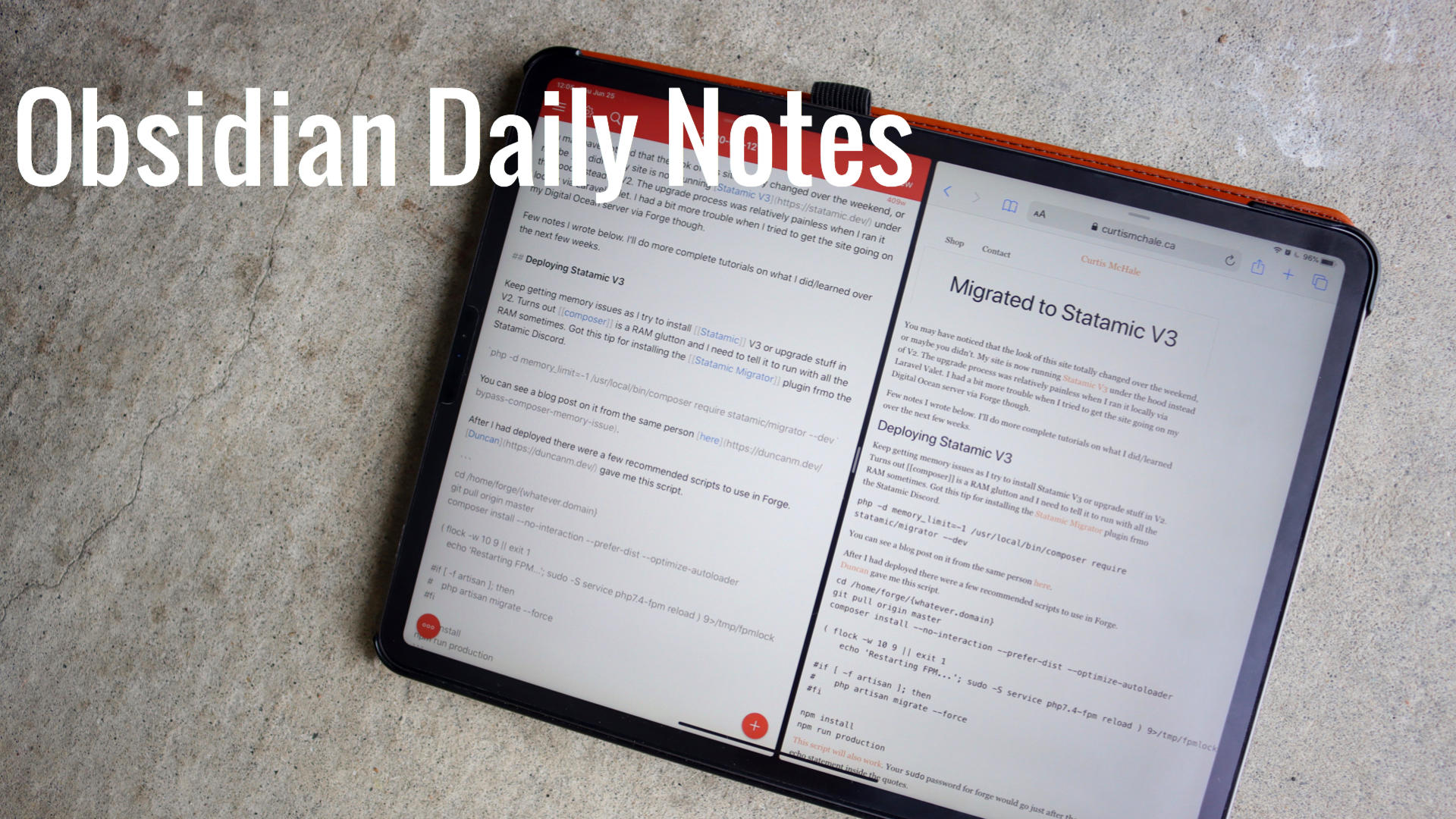Category: PKM
Zettelkasten Quick Entry with iPhone Back Tap
by
I wanted a way to automate entering writing ideas and thoughts into my Zettelkasten system via 1Writer. Yes others use Drafts and then migrate content, but that seems like a step I wanted to avoid much of the time. Enter back tap on iOS 14, which you can set to trigger a shortcut. Today I’m
Two Favourite Obsidian Graph Updates
by
Early on I fell in love with the graph features in [Obsidian](https://obsidian.md). I mean they look super cool, but the truth is they weren’t all that useful until recently. Today we’re going to take a look at two updates to the graph view in Obsidian that have made it so much more powerful than it
How I Take Notes in Kindle Books
by
Today we’re going to look at how I mark up Kindle books so that I can transfer their contents into Obsidian. While I most often read physical books, sometimes it’s much easier to grab my Kindle. Take my recent vacation. I did bring 2 books with me, but it was far easier to lay on
Why You Should Share What You Learn
by
Lots of people watch my videos on how to take notes on articles or books. Way more watch these videos than could be students. Way more people watch these videos than publish their work. That means lots of people are stuck watching how to take notes and never do anything with those notes. Today I’m
Getting Started with Zettelkasten
by
Today we’ll look at what the main building blocks of a Zettelkasten system is. If you’ve been looking for a quick overview, this is what you’re looking for. Terms to Understand Before we dig into the system, we need to define a few terms. Fleeting Notes: These are any notes or ideas you collect during
What’s New in Obsidian 0.8.0
by
Obsidian 0.8.0 brings us a bunch of cool ways to use search. Very happy with this development. – `#marriage #toread` – `#marriage OR #toread` – `http -https` – `/2020-[0-9]{2}-[0-9]{2}/ ` (don’t forget to escape) – `file:(/2020-[0-9]{2}-[0-9]{2}/)` (note that it’s only matching filenames not text inside a note) [Get Obsidian](https://obsidian.md)
Why I Use DEVONthink and Obsidian?
by
On the surface, both DEVONthink and Obsidian can do many of the same tasks. Either application can store many different types of files. They both allow you to use Wikilink format to link articles together. They both handle Markdown files. Despite many of these similarities, I use them for two different purposes. What DEVONthink Is
Anne Pro 2 – Best Desktop iPad Keyboard?
by
While I love my [Keychron K2](https://curtismchale.ca/2019/12/02/keychron-k2-review-with-ipados) and recent iPadOS updates made the Akko 3068 a great keyboard to use with my iPad, my search for the perfect keyboard didn’t end with either of those two options. The biggest shortcoming for both keyboards is that they are not programmable in any fashion. This is particularly annoying
DEVONthink To Go Zettelkasten Automation with Shortcuts
by
As I said in a [previous video](https://curtismchale.ca/2020/06/24/obsidian-files-on-your-ipad-with-1writer), I take lots of notes in 1Writer for iPad that I want to push back into my [Obsidian](https://obsidian.md) database. Today I’m going to show you how I use Shortcuts with DEVONthink To Go to automate the standard part of my Zettelkasten notes. [Get the DEVONthink To Go Zettelkasten
How I use Daily Notes in Obsidian
by
Many people say that you should be putting everything in your daily notes, but I hate that idea. I think that the date you looked at something is irrelevant and will only clutter up your knowledge graph long term. Watch today’s video to see how I handle daily notes in [Obsidian](https://obsidian.md) and turn them into