Today we’re going to take a look at the Table of Contents extension for Craft. Remember if you want to install extensions in Craft you’ll have to enable this option and it’s not available on mobile yet.
Once you download and install the TOC extension you can access it from the developer menu on the left side of your screen.
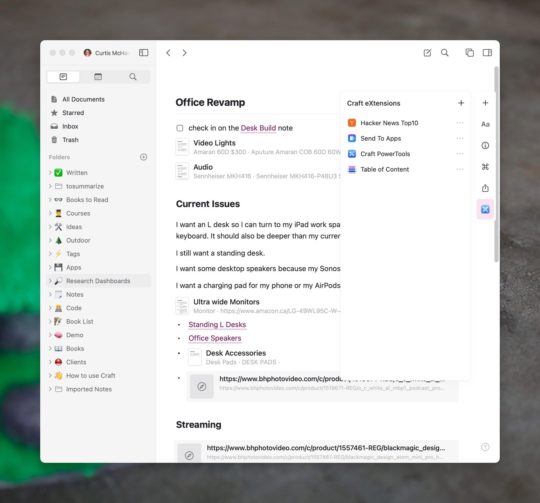
To see your table of contents click the extension and it will be generated for the document you’re currently looking at.
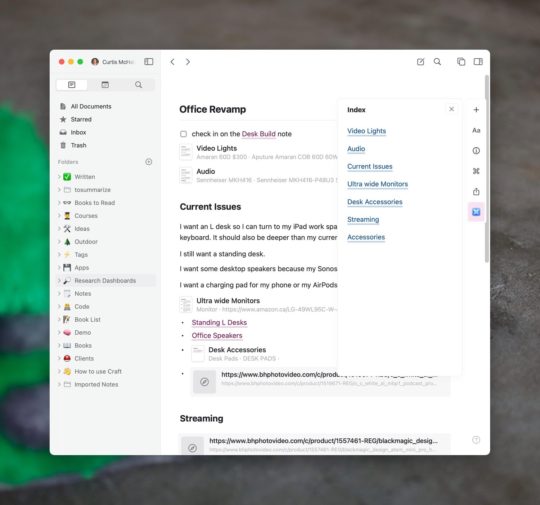
Now you can click on an item in the panel to navigate to the item in your document. Obviously, this does open the item you clicked in a window using the navigation functions in the Craft API. I’d love to see it scroll in-line to the appropriate part of the document, but according to the developer that isn’t supported at this time.
I also find it a bit curious that you can navigate away from the document and the generated TOC will continue to be shown. I’d love to see it reset back to the standard developer menu. Even better if it continued to generate a new TOC for each new document you looked at.
The Craft API is in its early days and the extensions are still fairly light in features, but I’m happy to see movement in the API features and the Craft extension space.

One response to “Craft Table of Contents Extension”
[…] I looked at a Table of Contents extension for Craft this week. […]