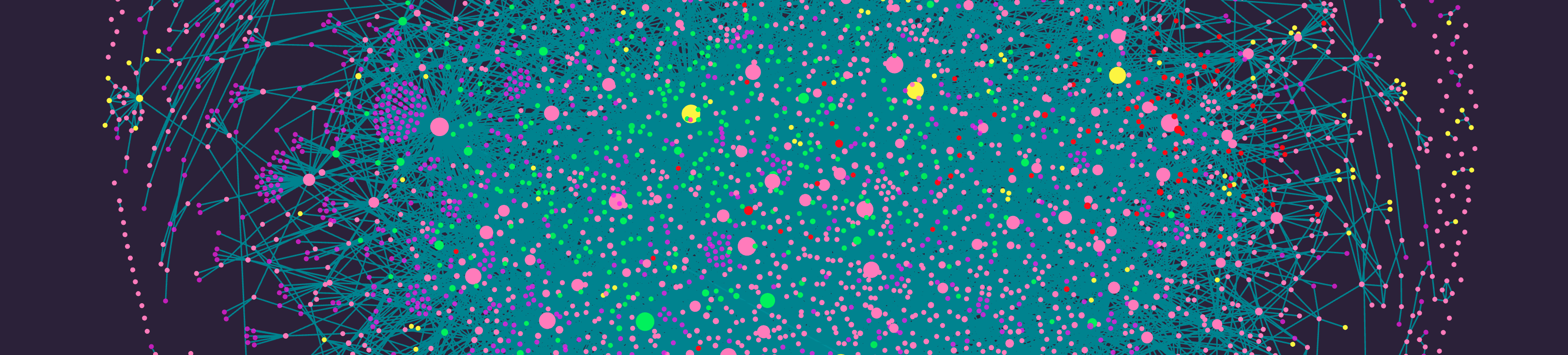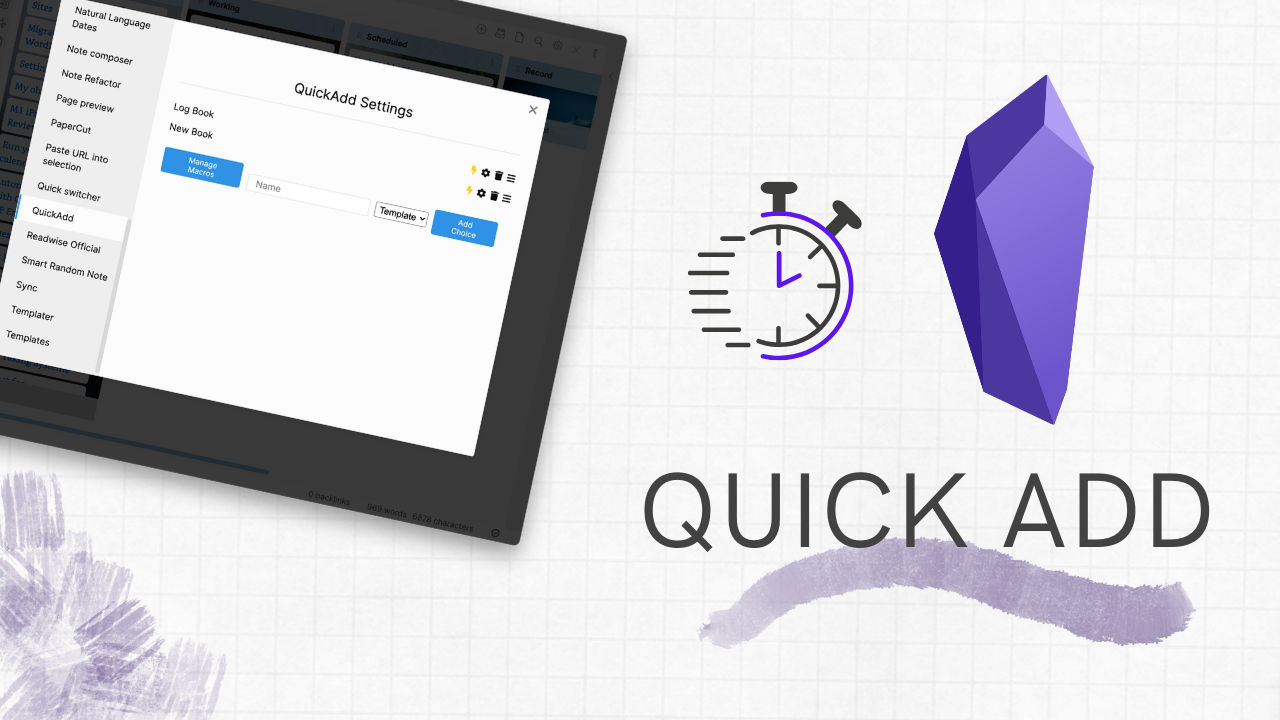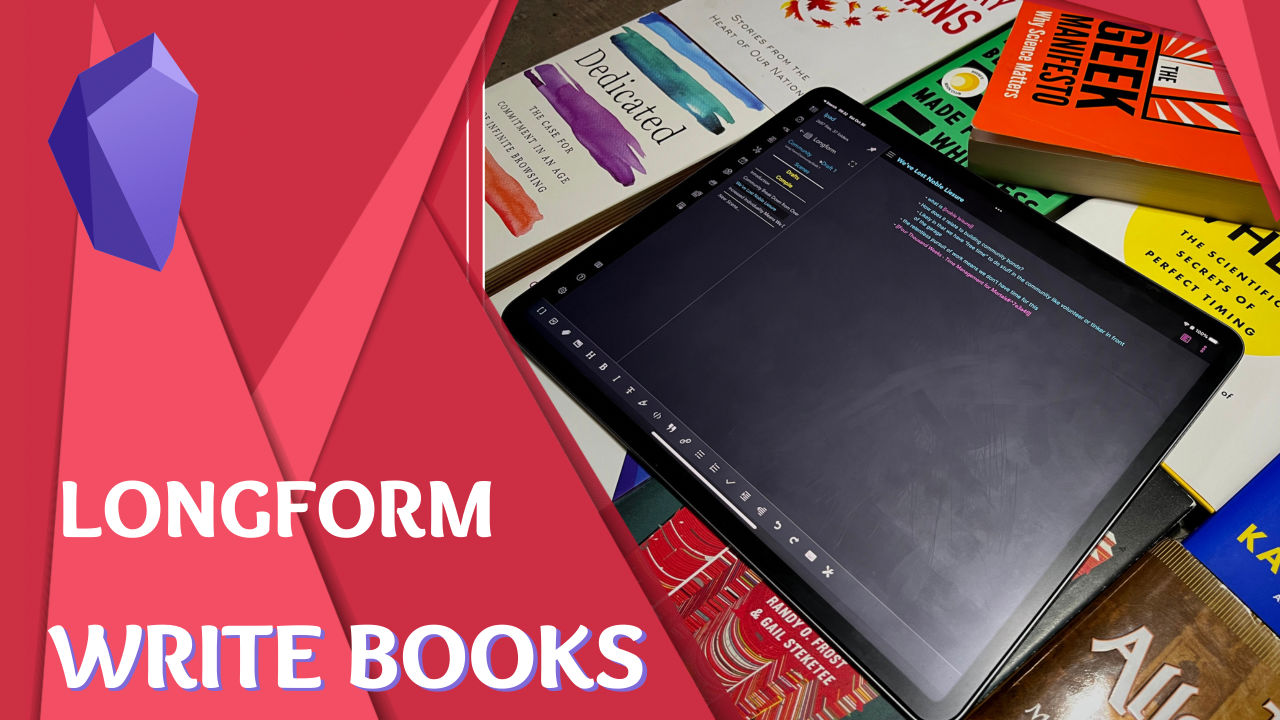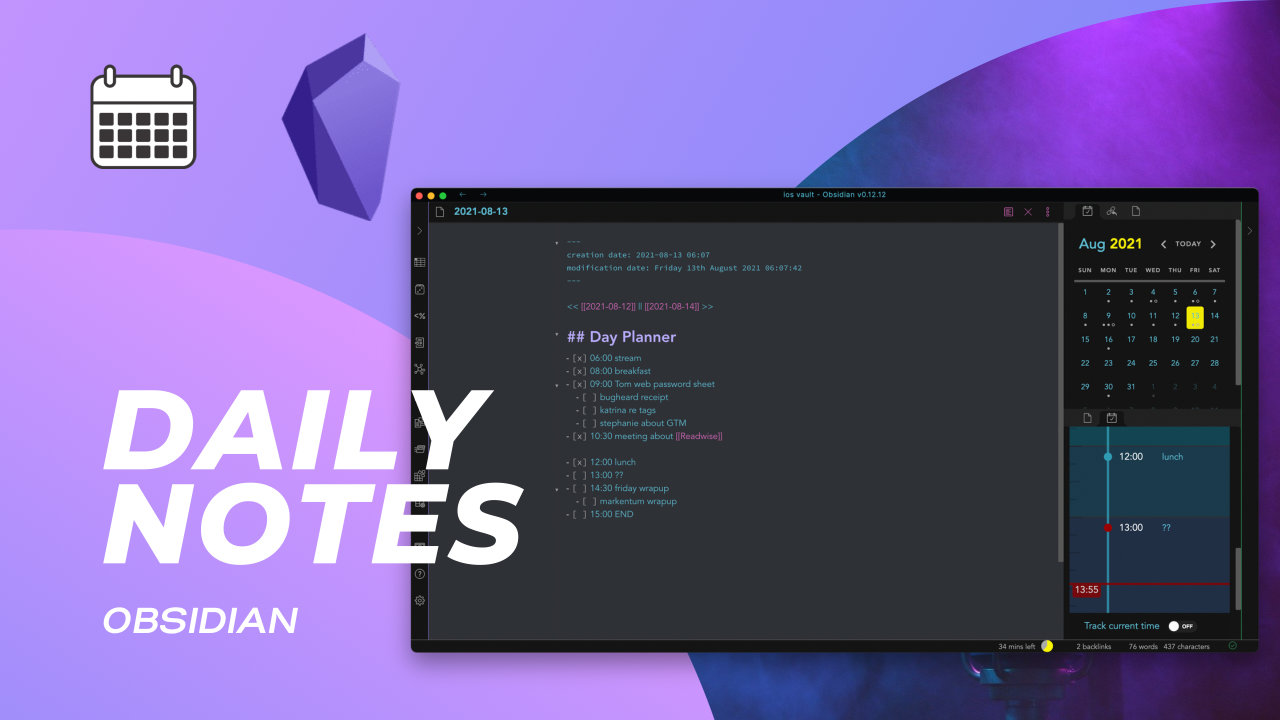Your cart is currently empty!
Category: PKM
How I Organize Video Course Notes
by
In my Getting Started with Zettelkasten Course I’ve been asked how I go about taking notes for video courses. Today I’m going to walk you through how I organize Obsidian to take those notes. Members get all my courses and books for free. Learn more about membership. Learn to have a good process regardless of…
Best Sync Service for Obsidian
by
Today you’re getting a sample course from my Getting Started with Obsidian Course. You can purchase the course below, or members get access to all my courses
Obsidian Quick Add – Automate Note Entry
by
Getting your notes into Obsidian can be a bit of a chore. I find adding a book to my notes as I’m reading a book particularly time consuming, and it breaks me out of the reading workflow. This is where Quick Add can help automate some of the process of adding specific types of notes.…
Obsidian /Slash Command Plugin
by
Recently Obsidian introduced a new cool core plugin that will save you some key strokes when you need to activate commands in it’s interface. Today we’re going to talk about the /slash command plugin.
Obsidian Longform – A Scrivener Replacement?
by
For a long time I loved Scrivener, but the development is so slow it may as well not happen. It also has had 10 years to really support iPad’s as primary writing tools and it’s done a terrible job. You’re almost missing more features on an iPad than you get. You certainly can’t produce a…
Obsidian Workspaces
by
Workspaces allow you to save a configuration of your Obsidian panels and files. This is useful for when you have a configuration that you use regularly. I regularly need to open up my writing workspace which has a Kanban board and hides all the sidebars. One of the other default workspaces I have is for…
Obsidian Papercut Plugin
by
I was recently asked which tools I’d recommend for someone getting started with taking notes in a Zettelkasten style system and contrary to what many people would believe I said start with a notecard because it enforces a character limit on you. When you get started it’s far to easy to jumble a bunch of…
Craft 1.7 Gets Tables
by
With Craft 1.7 users now have the long requested feature to have tables. Overall the tables are a very understandable user interface that allows almost everything that Craft has in it to be used inside a cell. Combining tables and pages you could even build out a Kanban flow that follows the traditional horizontal layout…
Making Connections with Readwise and Obsidian
by
One question I’ve been asked a few times is when does building a Zettelkasten System pay off? No, it’s not going to do much for you in the way of new connections you didn’t know were around when you only have a few notes. It’s going to take time to build up notes and ideas,…
How I Use Day Planner for Daily Notes in Obsidian
by
When I got started in Obsidian I didn’t find daily notes all that useful, but that changed a number of months ago. I now use daily notes almost every day of the week to keep myself organized and to keep a time log of my day. This video will talk you through how I use…