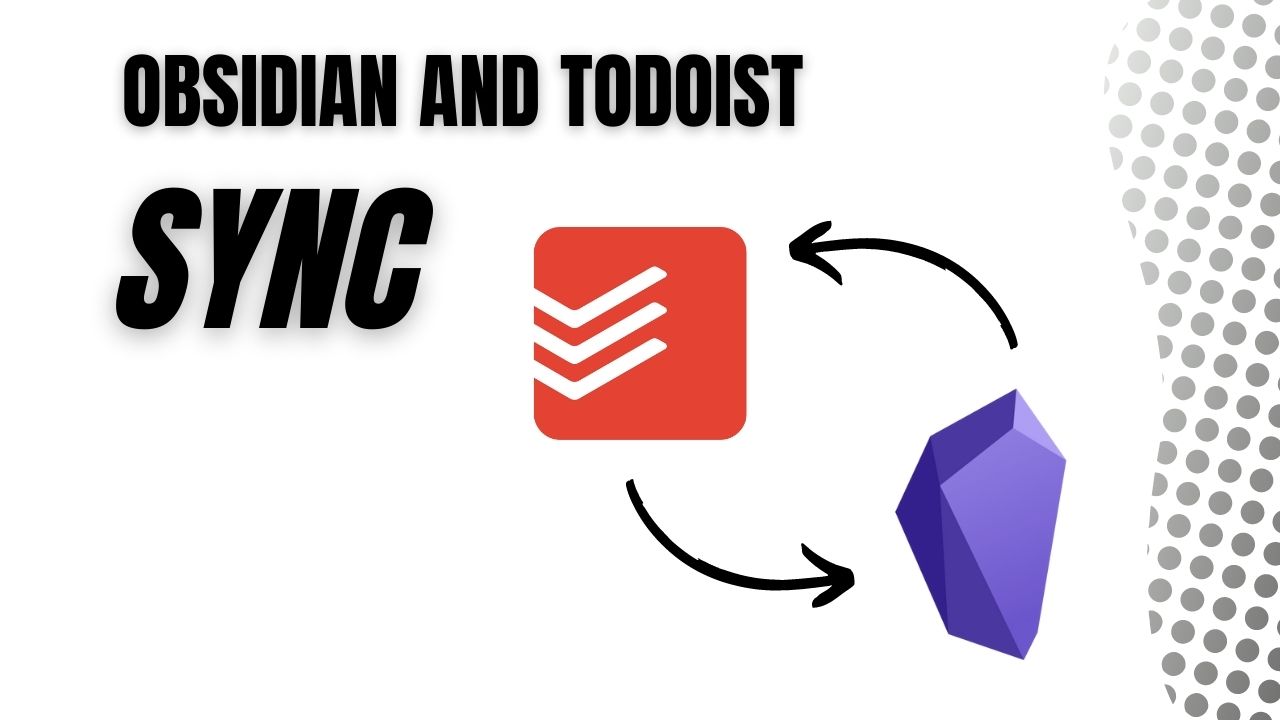Without Remorse on Amazon Prime did John Clark Dirty
by
I don’t normally write about the movies I watch but Without Remorse is on of the books I go back to read every couple years. No it’s not some big deep read, but I enjoy it. Well the movie was terrible. The acting was fine, it’s how bad they did the story. The whole thing
Embed and Sync Todoist Tasks in Obsidian
by
Today we’re going to look at one of the many plugins that allow some integration between Todoist and Obsidian. The Obsidian x Todoist Plugin let’s you build custom queries that embed your Todoist tasks in Obsidian. To start go to the Community Plugins tab in Obsidian, click on Browse and search for Todoist Sync Plugin.
PKM Weekly June 12 2022 – Issue 022
by
Welcome to the PKM weekly newsletter. My goal is to round up good resources in the PKM space so you don’t have to. If you get value out of this newsletter consider supporting it by becoming a member. You can either get my weekly thoughts or all my courses and my weekly thoughts. You could
The Value of Reading Fiction
by
Today’s member post looks at the impact fiction can have on your life. I think that many people who “don’t read fiction because I get no value from it” are merely performing for others to look smart. They’re missing so much good. To read the whole post become a member. Members get my courses too..
Defer Note Review in Obsidian
by
If you’re making use of daily notes to track things then you’re going to need to have a system to review things in the future. This is where the Review plugin for Obsidian comes in. Before you install Review you need to make sure that you have the Natural Language Dates plugin installed as well.
PKM Weekly June 5 2022 – Issue 021
by
Welcome to the PKM weekly newsletter. My goal is to round up good resources in the PKM space so you don’t have to. If you get value out of this newsletter consider supporting it by becoming a member. You can either get my weekly thoughts or all my courses and my weekly thoughts. You could
Reading Shouldn’t be a Performance for Others
by
How often are you committing your current actions to a mental model of yourself that no longer fits? Are your current actions more about a performance for others to see than what you want? Today I think about how reading lots of books in a year feels like that to me. To read the whole
Copy Obsidian Notes to HTML
by
Today’s tip is a quick look at a plugin that does one thing easy for you. I use it when I write release notes for one of my clients in their Obsidian knowledge base. After it’s written in Obsidian I need to move it into WordPress and the easiest way is to copy HTML directly
PKM Weekly May 29 2022 – Issue 020
by
Welcome to the PKM weekly newsletter. My goal is to round up good resources in the PKM space so you don’t have to. If you get value out of this newsletter consider supporting it by becoming a member. You can either get my weekly thoughts or all my courses and my weekly thoughts. You could
Wisdom from The Humans by Matt Haig
by
I recently finished The Humans by Matt Haig and it’s far more than a story about an alien coming to earth to take the place of a human. It’s a treatise on all the things we take for granted in our lives that actually matter more than social media and news and ourselves. If you
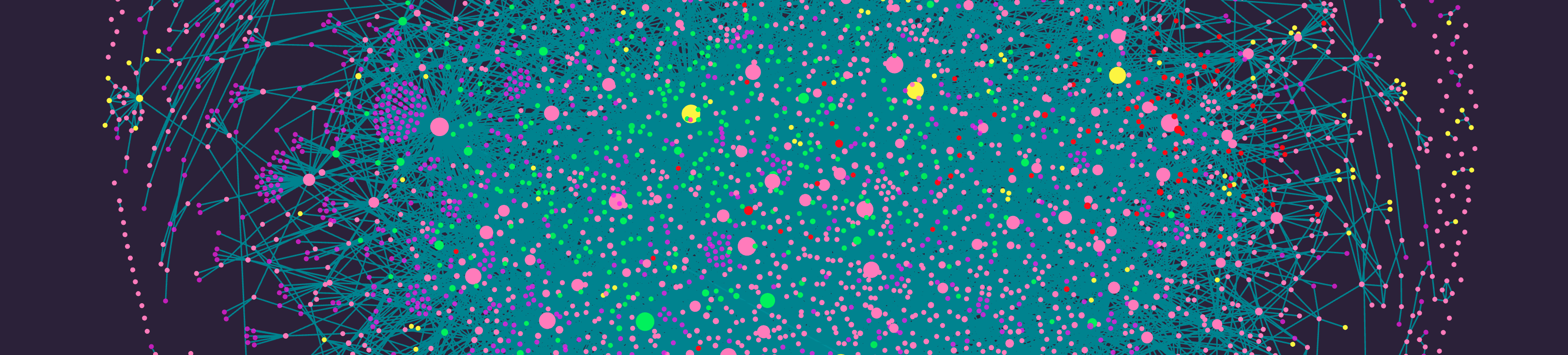
Start Building Your Knowledge
Are you looking to be more creative, to connect your ideas?