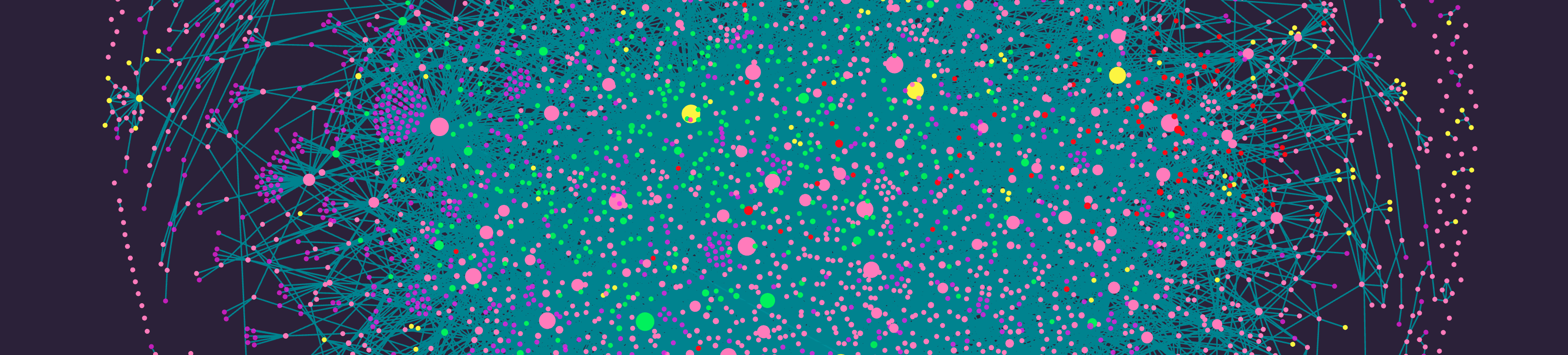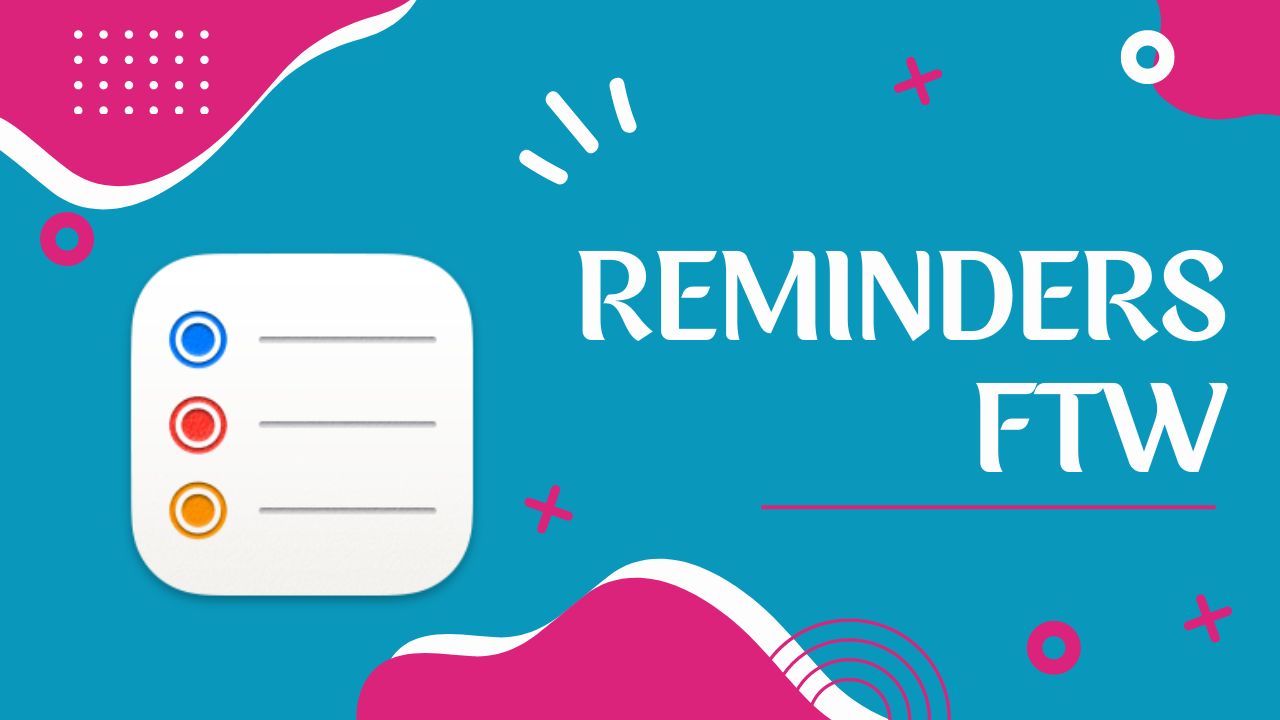Tag: apple reminders
Why Apple Reminders is the Best Task Manager
by
With the wealth of excellent task managers out there it’s easy to overlook Apple Reminders and there is a good reason it gets overlooked. When Reminders was first introduced it was far behind the other tools on the market in the feature department so you couldn’t blame anyone who was looking for a good task…
Adding Tasks to Apple Reminders
by
Default List Before we get started with adding tasks to Reminders, you really should set up an Inbox list. To do this click Add List at the bottom of Reminders and make the name of the list Inbox. You’ll want to use this list as the default spot for all new Reminders that are added.…
Smart Lists in Apple Reminders
by
In iOS 15 Apple revamped lists to give you more options in the way of making Smart Lists. These are lists that are populated based on search and filtering parameters that you can set. Creating a Smart List in Apple Reminders To create a Smart List, click the Add List button in the bottom left…
Apple Reminders iOS Widgets
by
While not everyone uses widgets on iOS, they can be used to achieve a good overview of what you have going on for a specific day. Adding a Widget To add a widget long press on your iPhone/iPad screen until you enter jiggle mode. Then you need to tap the plus icon in the top…
GoodTask and Reminders
by
Before Apple added Smart Lists, and many other features, to Reminders there was GoodTask. GoodTask has used Reminders as it’s sync system for a number of years, and then layered a bunch of excellent features on top of Reminders to make it a very powerful task management system. If you use SetApp then GoodTasks is…