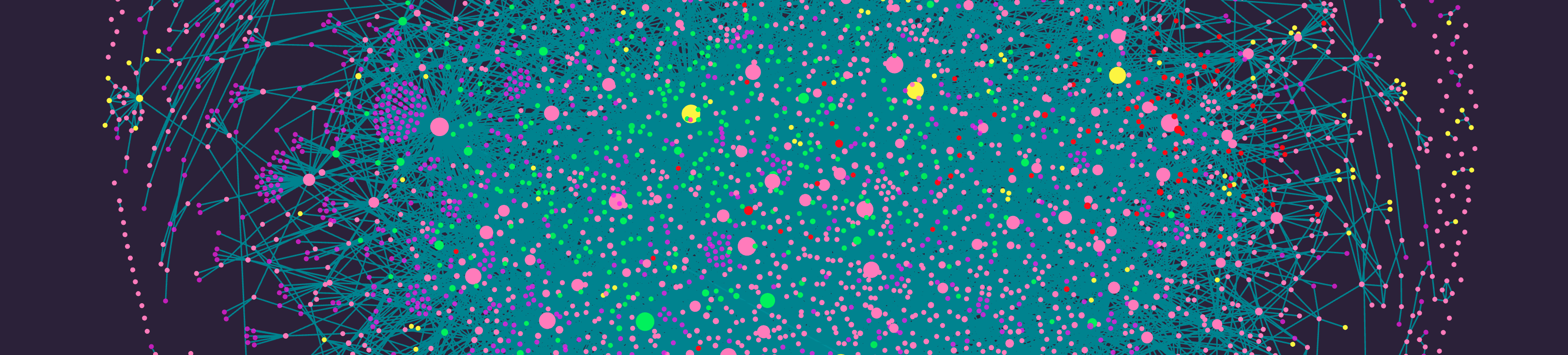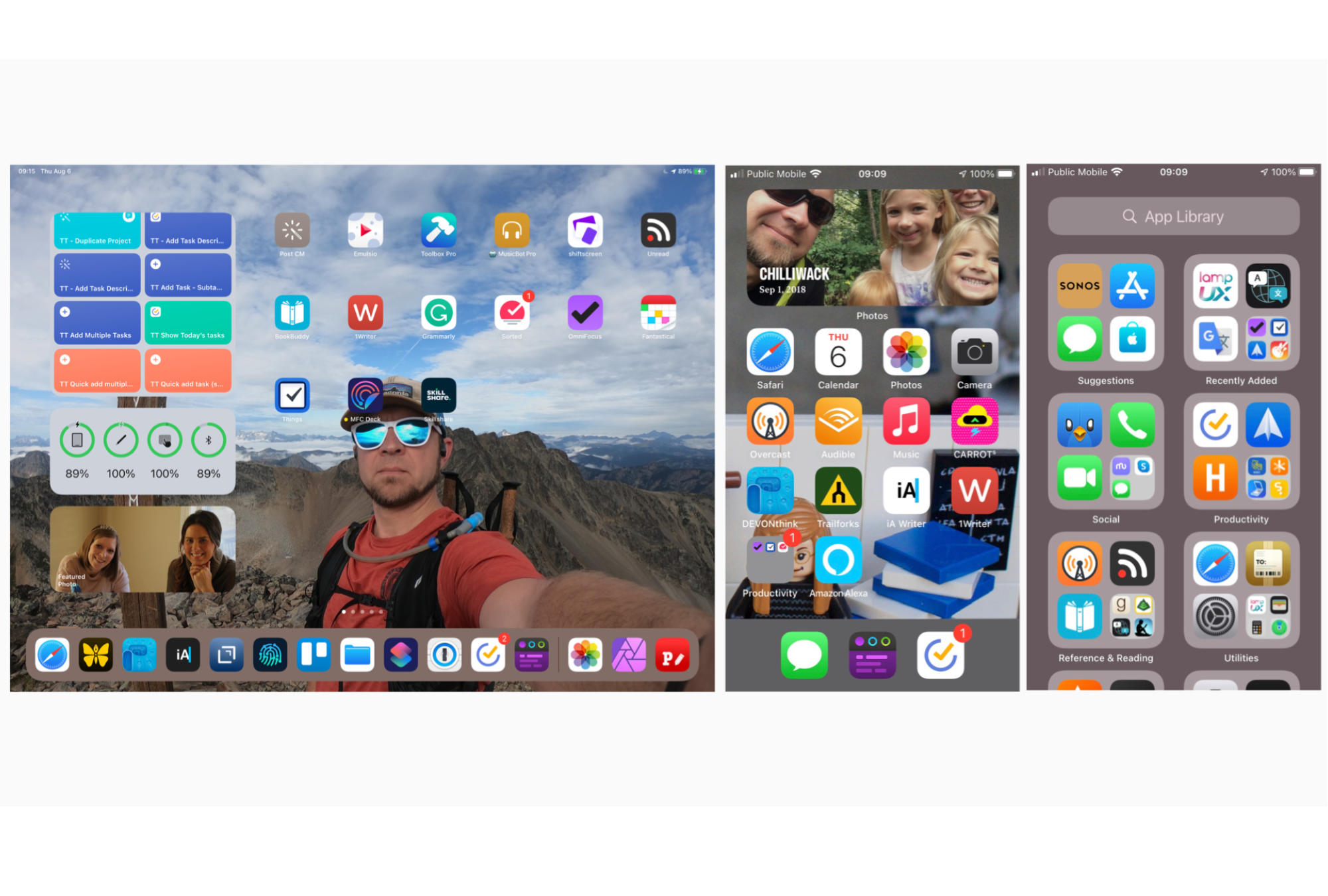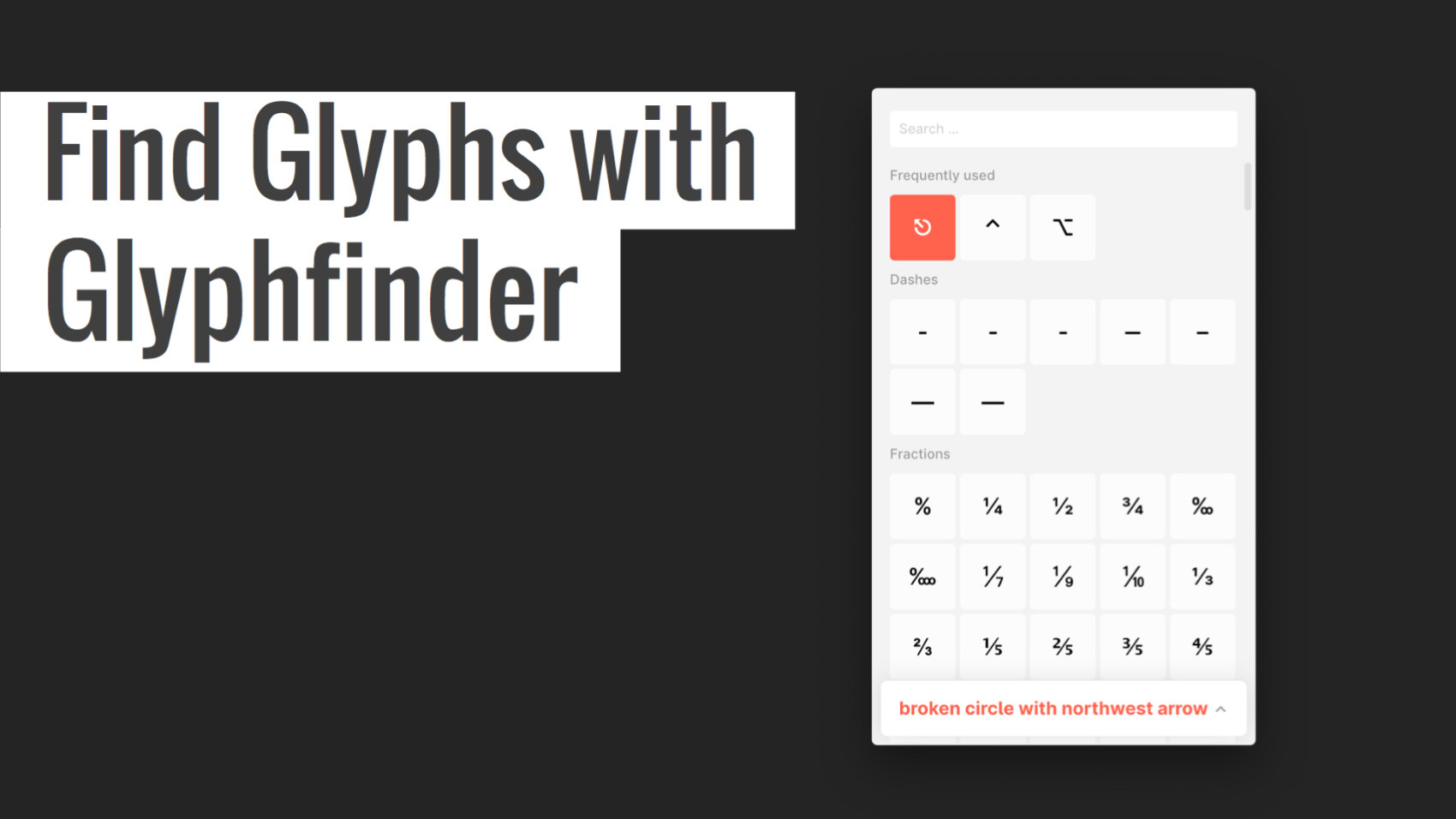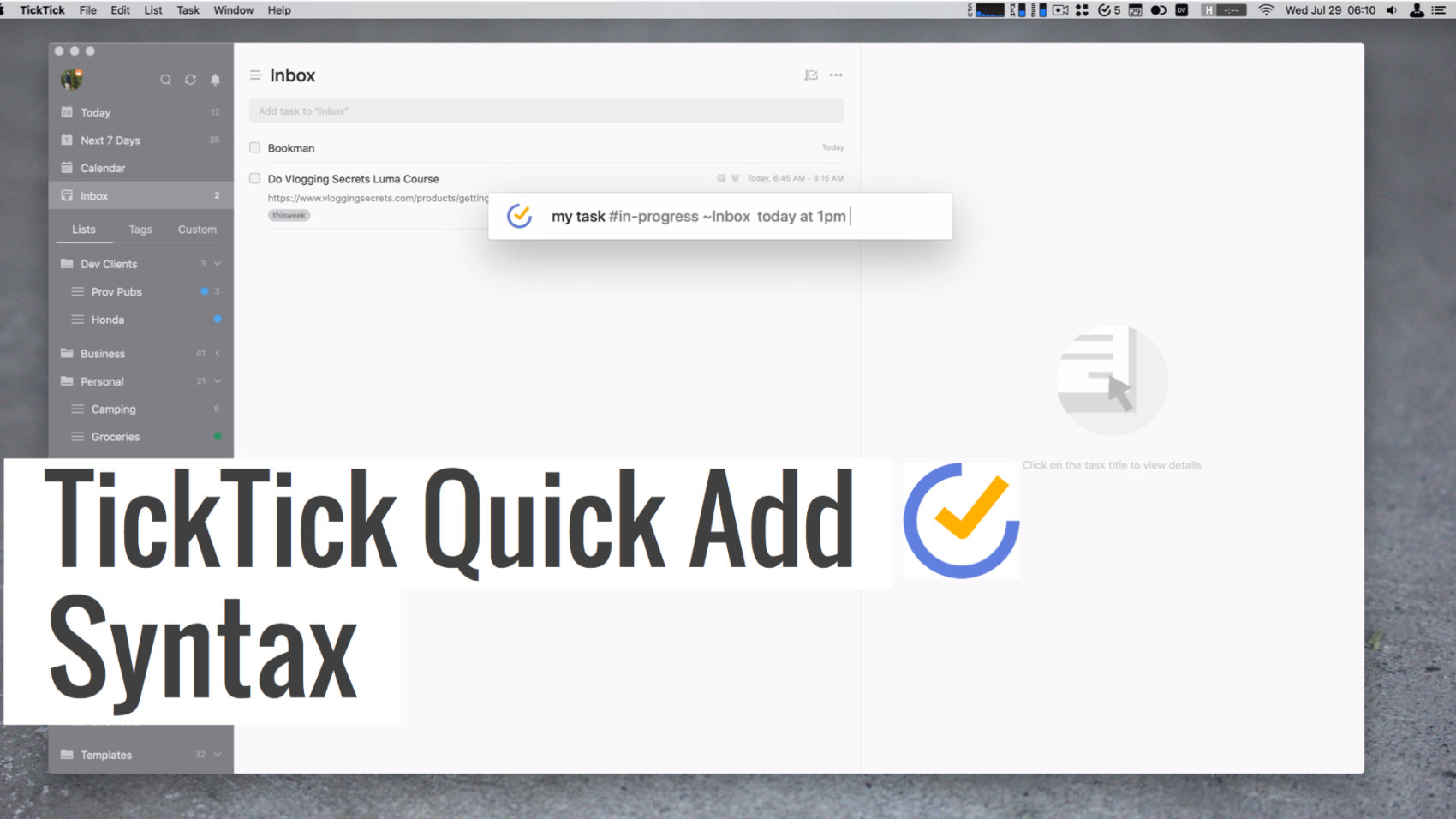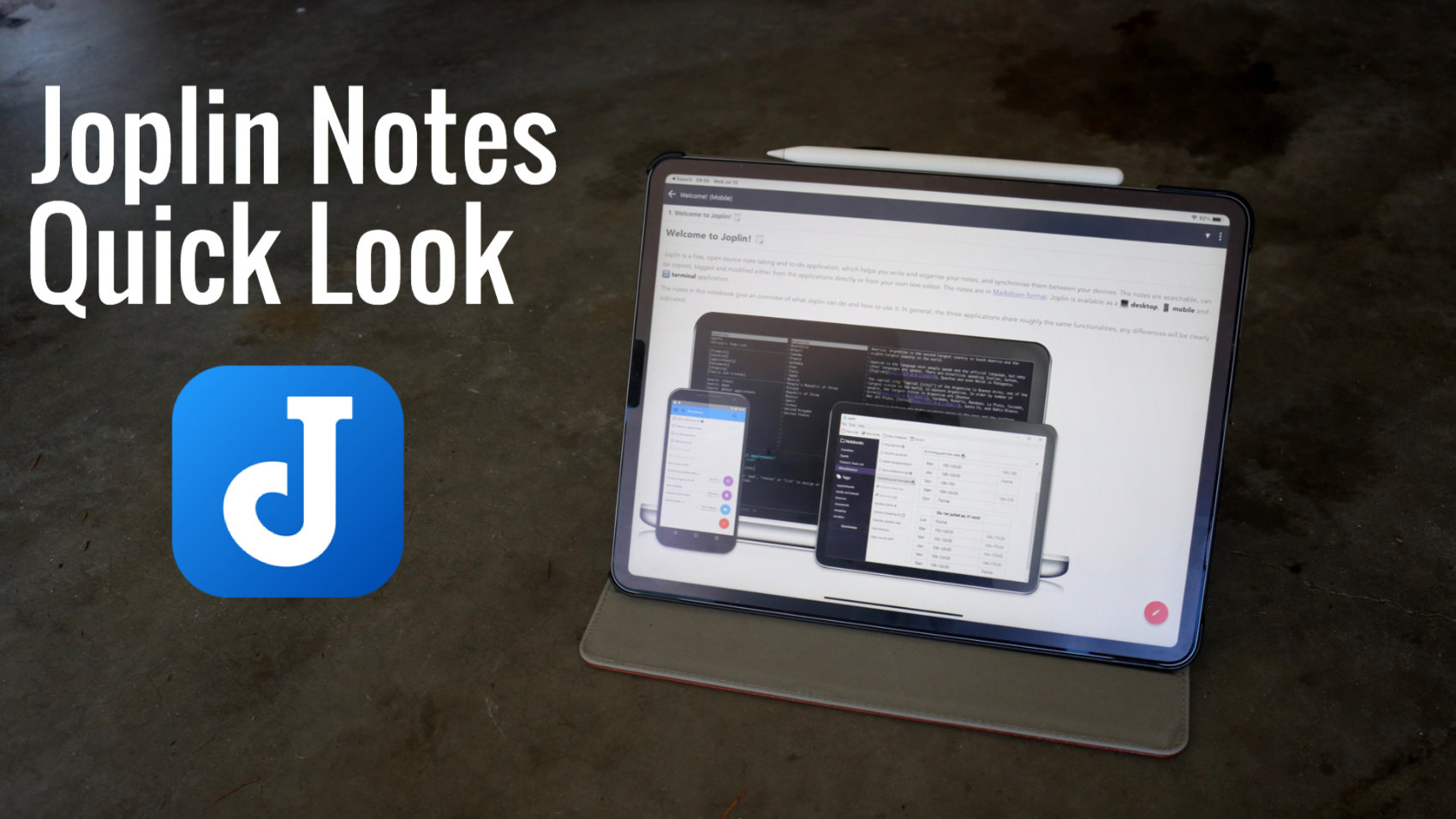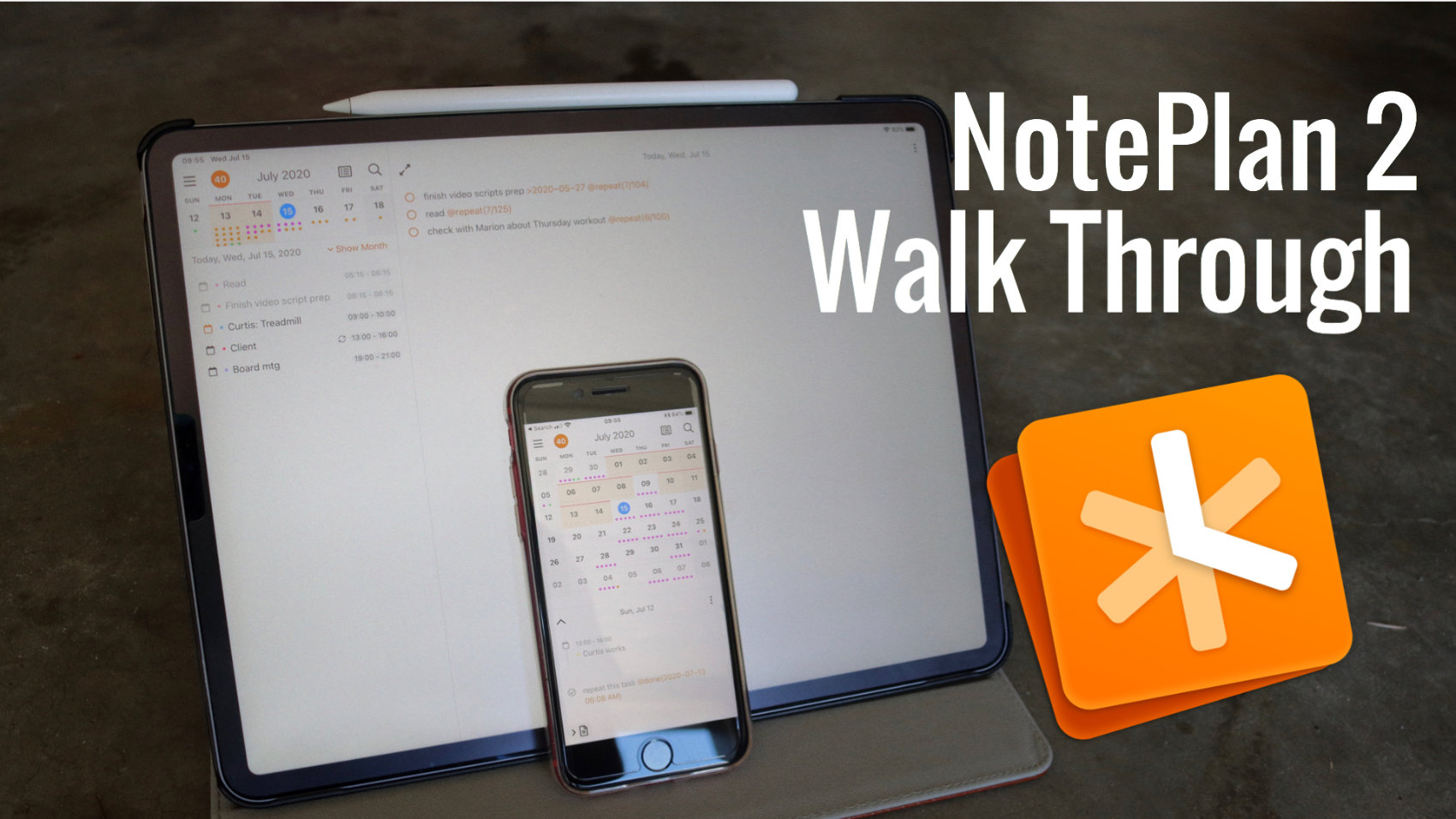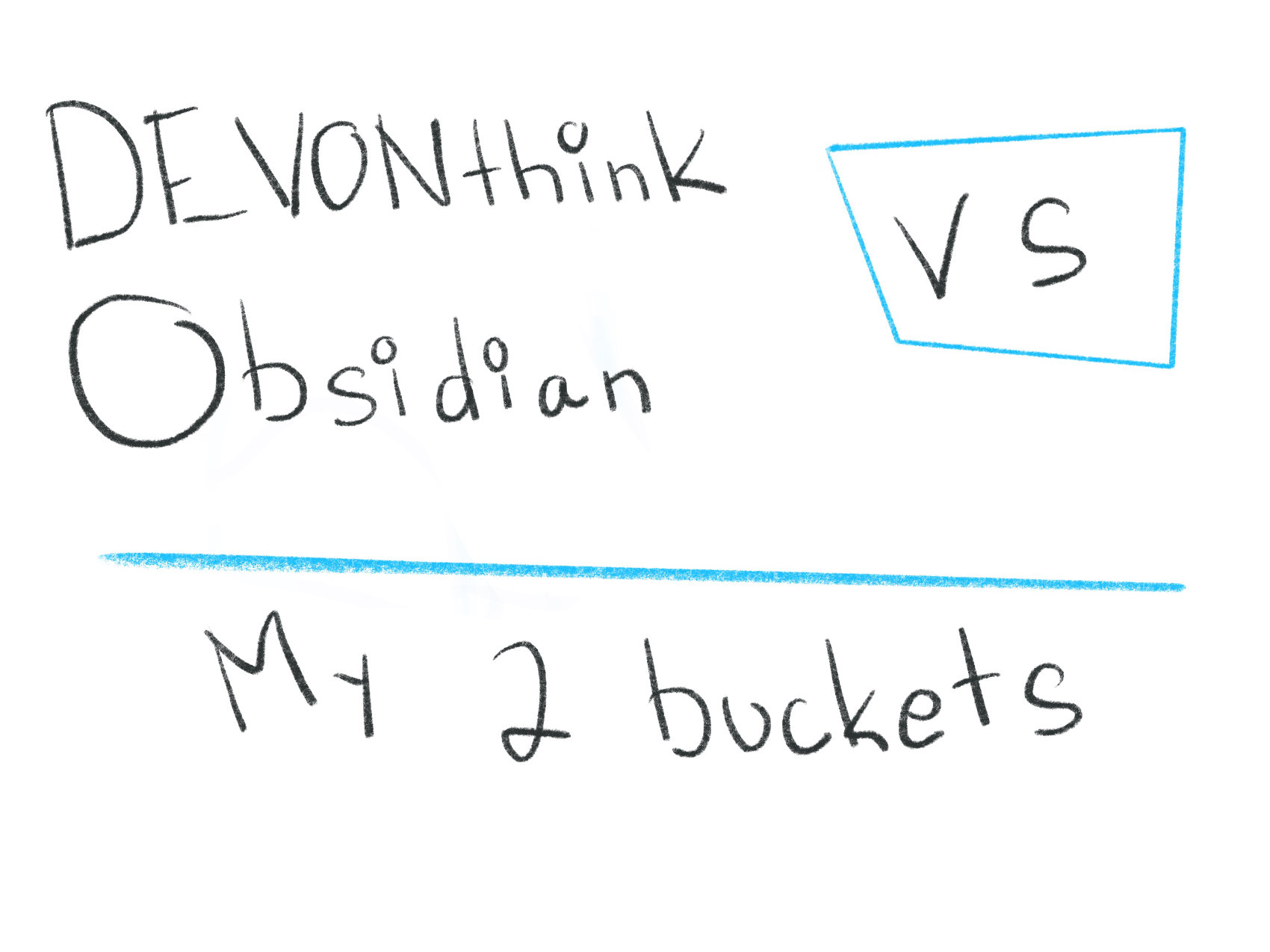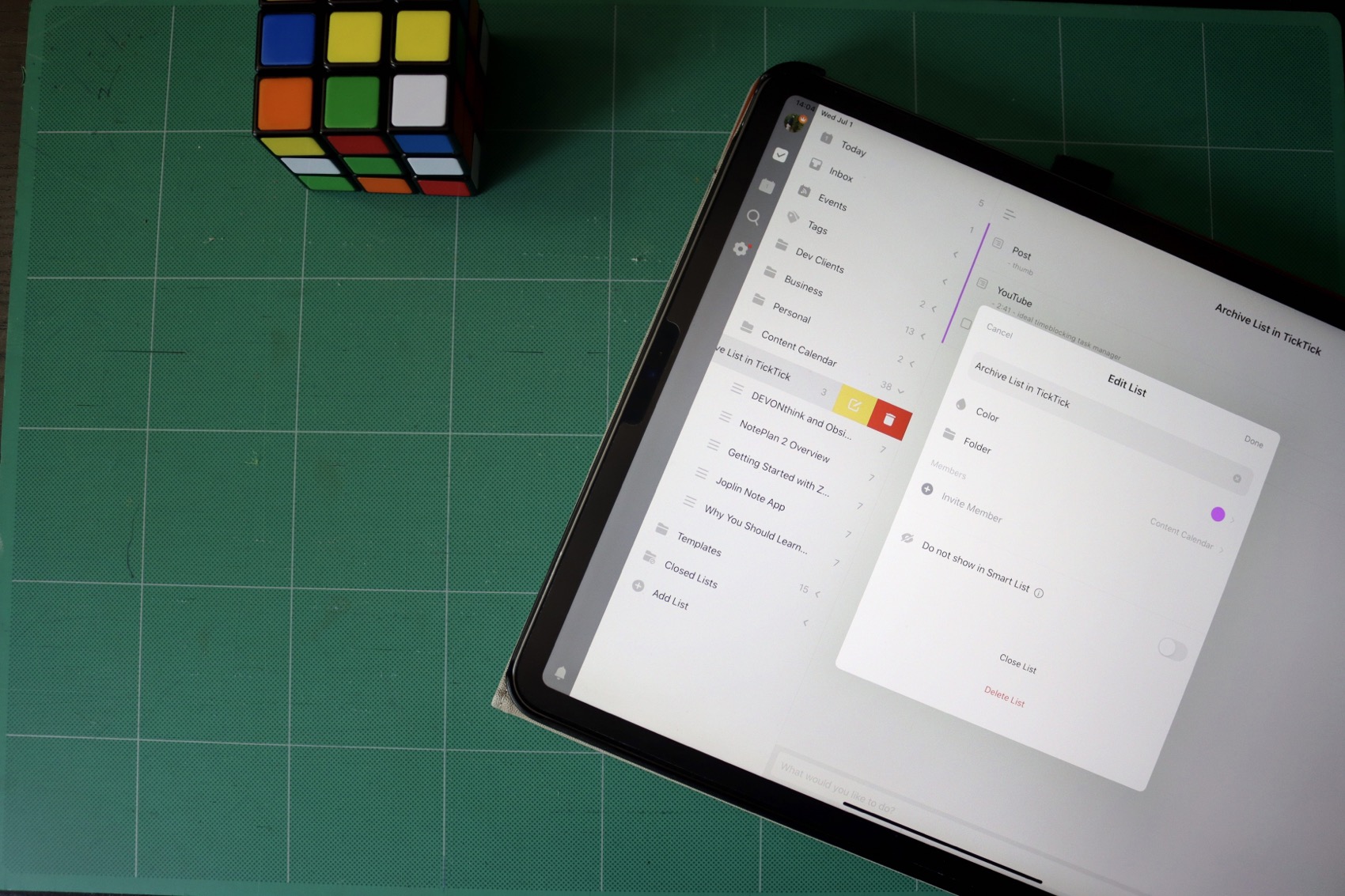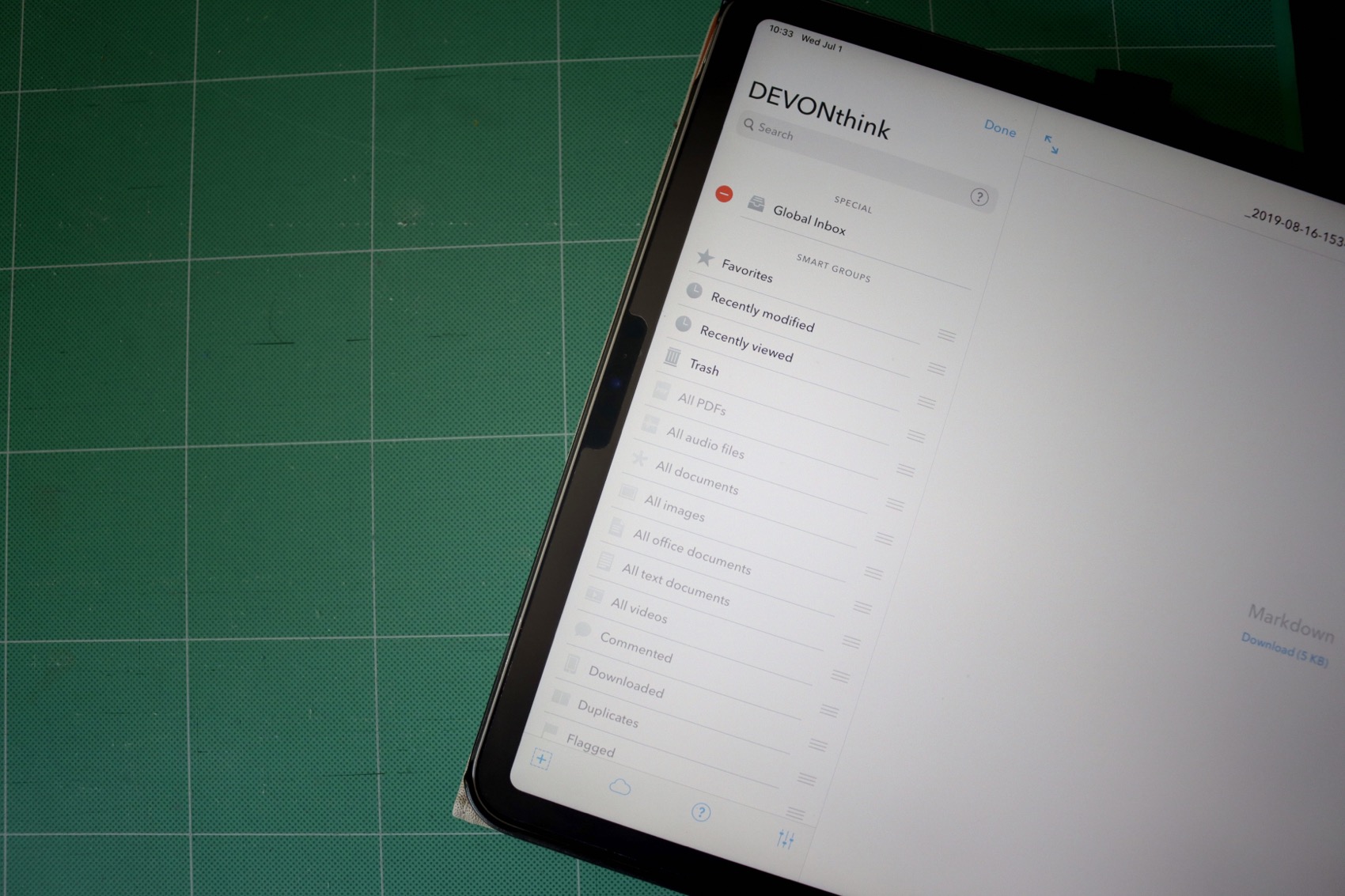Category: Apps
iOS 14 Features I Can Use Today
by
While there are no ground breaking features in iPadOS and iOS 14, that doesn’t mean there are not things that improve the functionality of your devices with this update. ### iOS 14 Widgets My favourite feature by far is the new widgets available in iOS 14. Specifically, I love the new Photos widget as it
Find Glyphs on macOS with Glyphfinder
by
One of the things I have to do regularly as I write is find the proper glyph for ⌥ or ⌃ or ⎋, which is actually fairly time consuming. Today I’m going to show off an application that helps you find glyphs faster on your Mac called Glyphfinder. ## Links – [Setapp](https://go.setapp.com/invite/curtis3) – [Glyphfinder](https://www.glyphfinder.com )
TickTick Quick Add Syntax
by
When you’ve got stuff to do it’s important that you can get tasks into your task manager quickly. In today’s video we’re going to look at the Quick Add Syntax that is available in TickTick. By learning the quick add syntax you can speed up writing your tasks down so you can get back to
Build A Content Calendar with TickTick
by
A while ago I showed off my [content calendar in Notion](https://curtismchale.ca/2020/04/20/build-a-content-calendar-in-notion). Even in that video you could see some of the cracks showing in what I was getting out of Notion. The iPad application doesn’t support a trackpad properly, and it’s slow…oh so slow. Today I’m going to show you my replacement content calendar built
Joplin Notes Quick Look
by
Today we’re going to take a quick look at [Joplin Notes](https://joplinapp.org) for iPadOS. In short, Joplin is a cross-platform note taking application that you can use on any device that you have. It syncs with Dropbox, NextCloud, OneDrive, and WebDav. Yup you read that right, no iCloud sync on the table. On the iPad, adding
NotePlan 2 End to End
by
[NotePlan 2](https://noteplan.co) is a task management and note-taking application that is available on iOS, iPadOS and macOS. If you’ve been looking for an application that reminds you of a notebook, and specifically the Bullet Journal system, then this may be the application you’re looking for. Before we dive into everything NotePlan 2 can do for
Why I Use DEVONthink and Obsidian?
by
On the surface, both DEVONthink and Obsidian can do many of the same tasks. Either application can store many different types of files. They both allow you to use Wikilink format to link articles together. They both handle Markdown files. Despite many of these similarities, I use them for two different purposes. What DEVONthink Is
Archiving Projects (Lists) in TickTick
by
While it’s quite easy to archive a project (TickTick calls them Lists) in [TickTick](https://ticktick.com/r?c=qvw3brd9), it’s not all that obvious how you do it. Today’s short video is going to show you how to archive/close a list in TickTick for iPadOS and macOS.
Automating Sorted3 with Shortcuts
by
Most of us have projects that repeat regularly. I produce regular videos on YouTube and those videos take the exact same steps every single time. Today I’m going to show you how I automate project creation in [Sorted3](https://staysorted.com) with Shortcuts and talk about some of the limitations with the `x-callback-url` scheme that they have implemented.
DEVONthink To Go Smart Groups
by
While [DEVONtechnologies is on the record saying that better local smart groups are coming to DEVONthink To Go](https://www.devontechnologies.com/blog/20200616-smartgroups), we don’t have them yet. But that doesn’t mean we’re out of luck if we want to find specific types of files and notes in our DEVONthink To Go database. In the top right corner of our