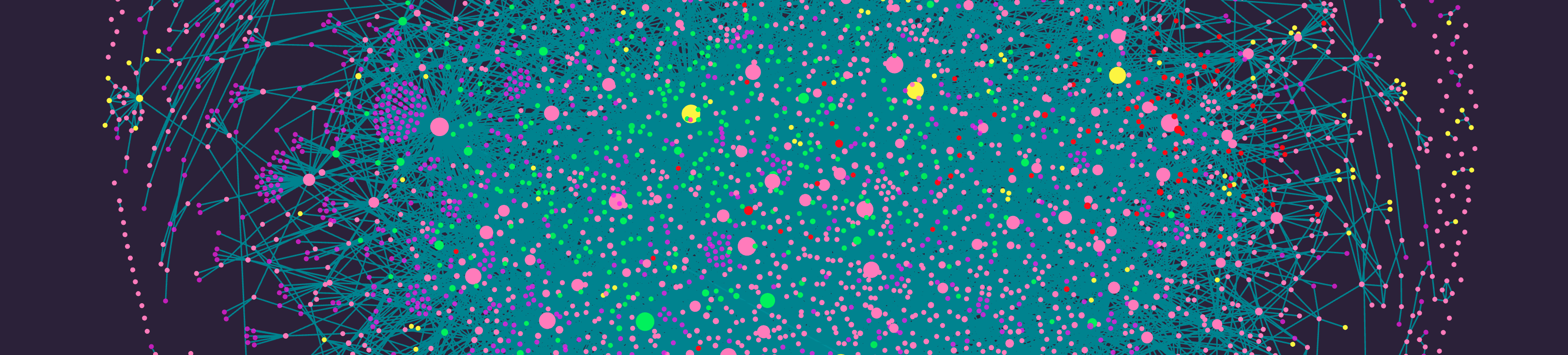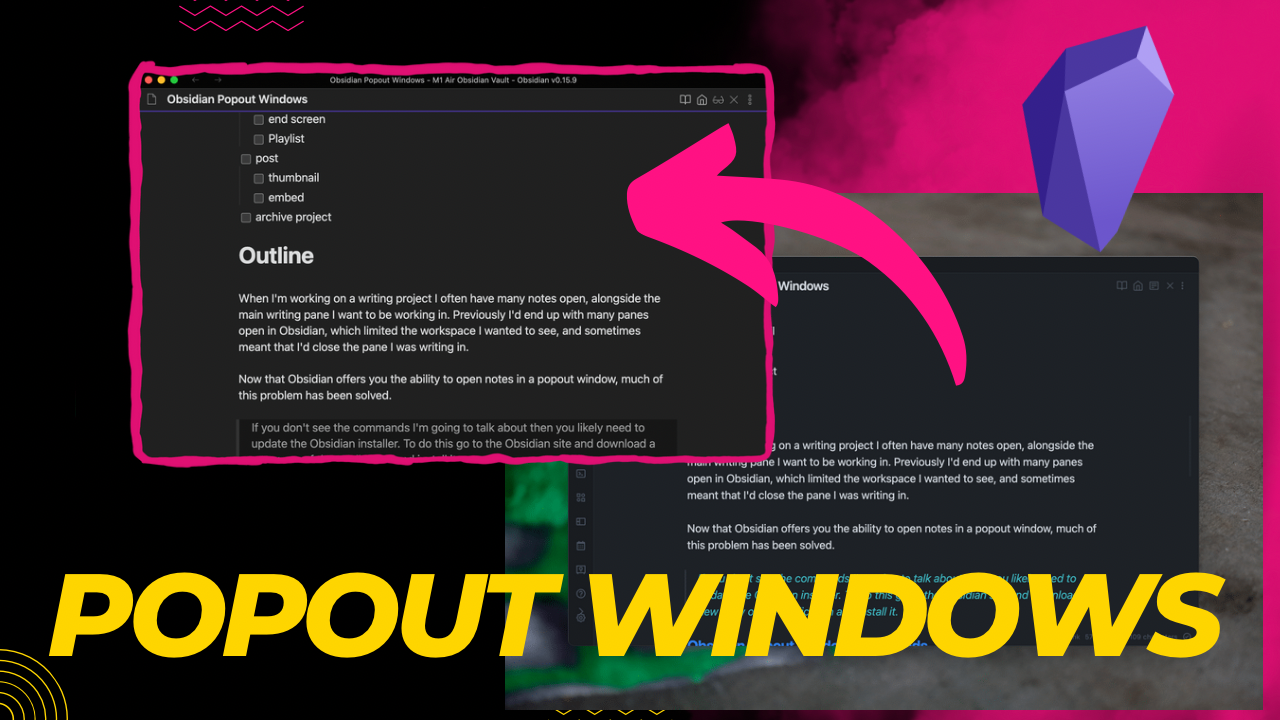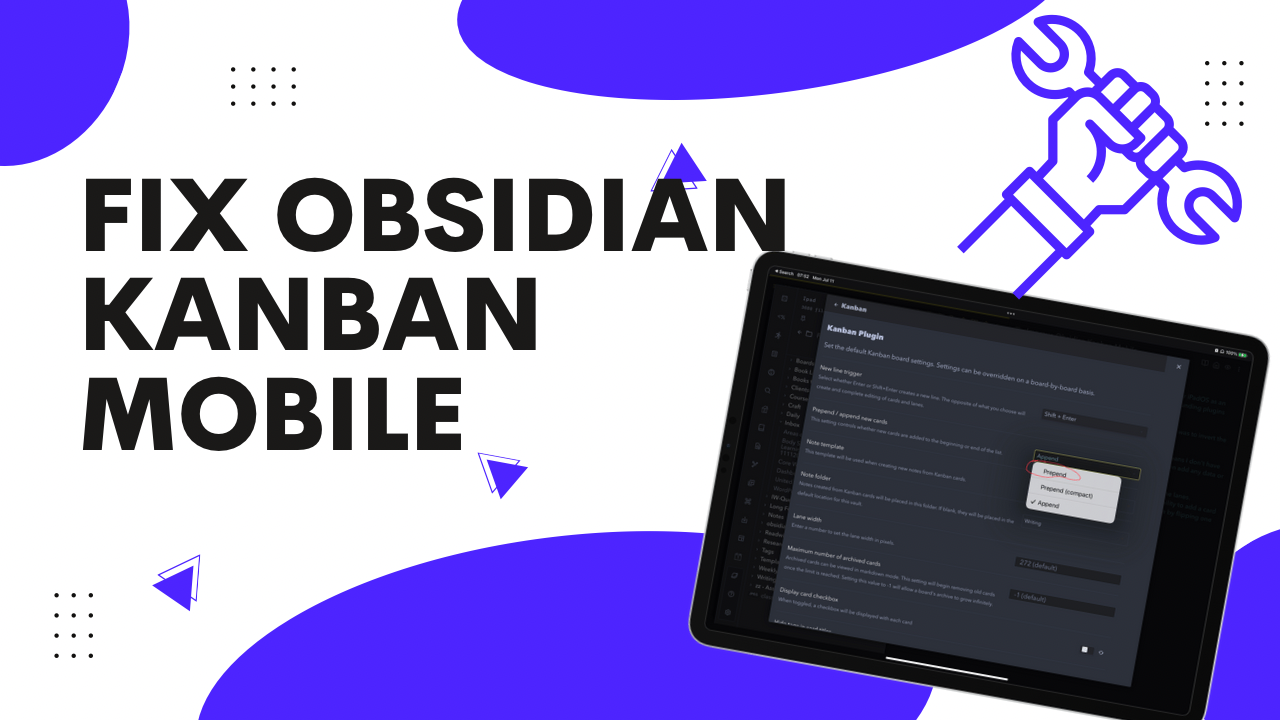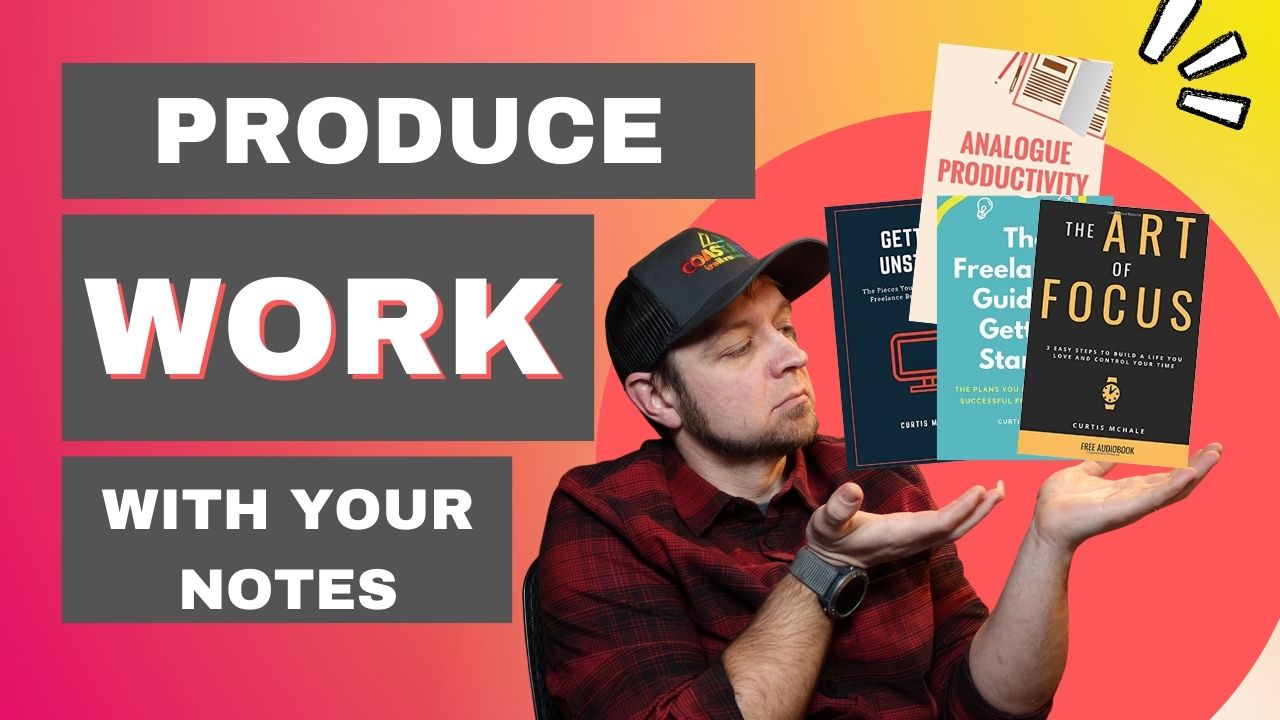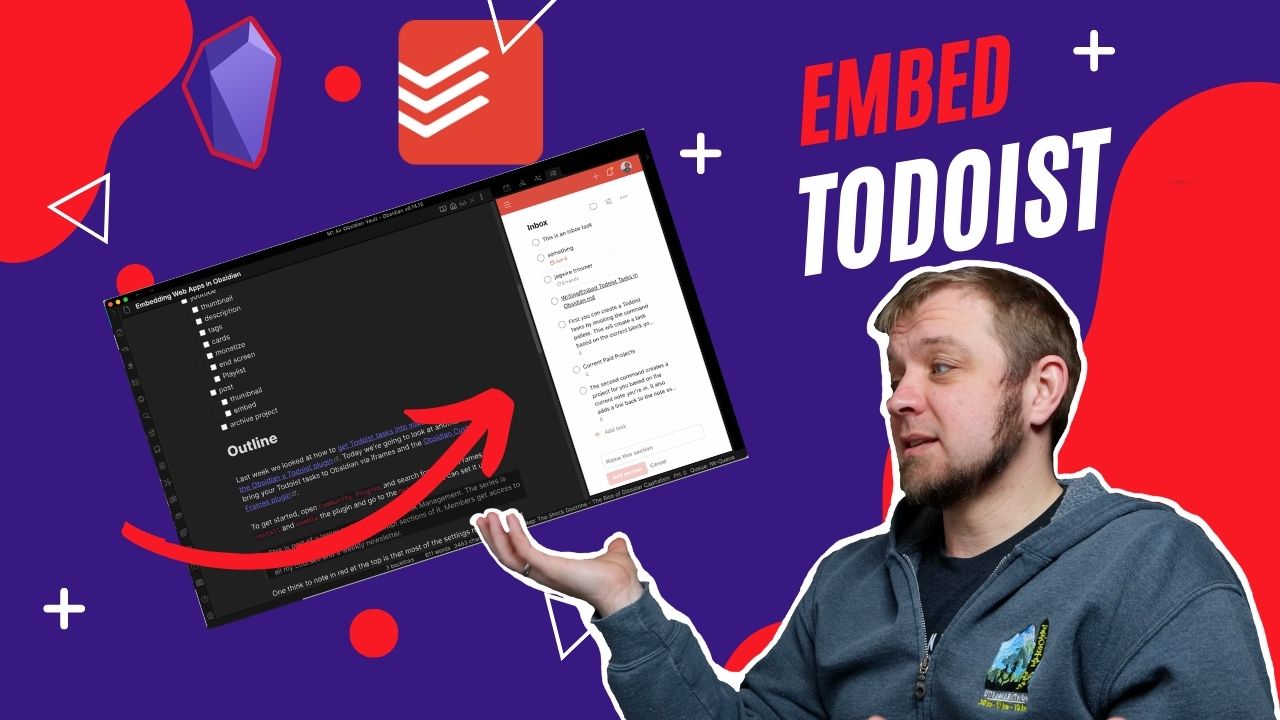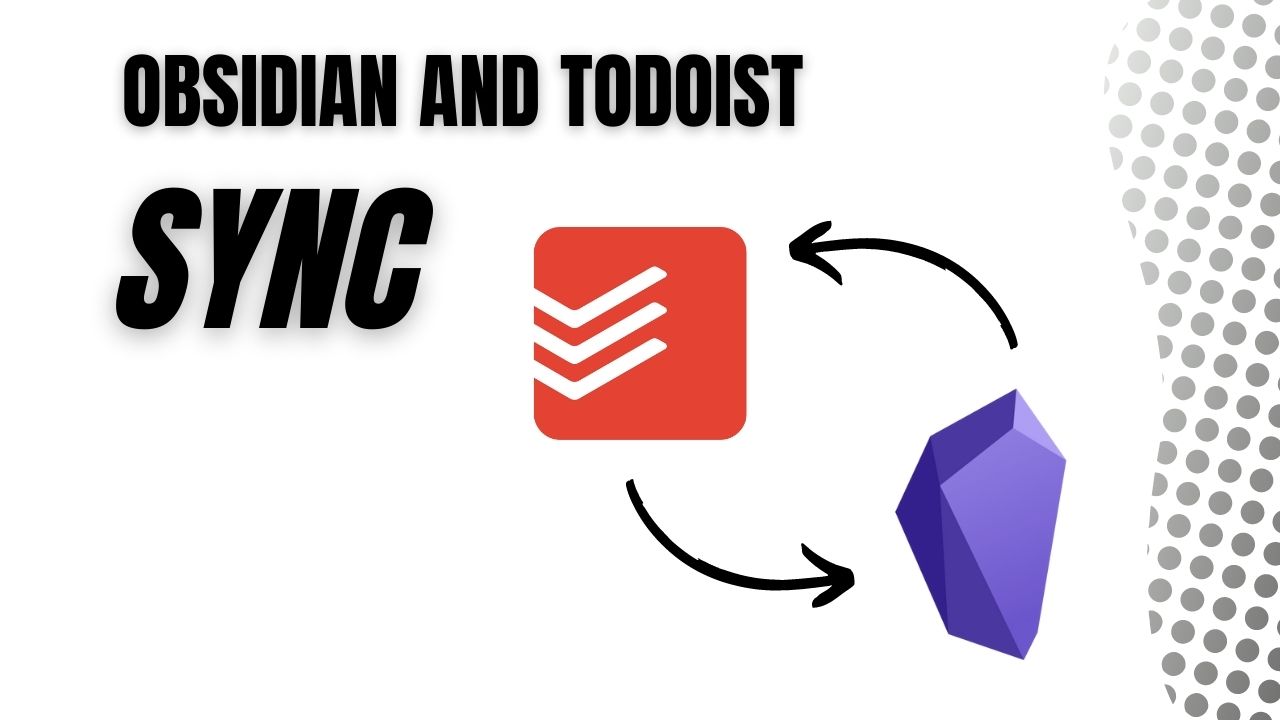Tag: Obsidian
Obsidian Popout Windows
by
When I’m working on a writing project I often have many notes open, alongside the main writing pane I want to be working in. Previously I’d end up with many panes open in Obsidian, which limited the workspace I wanted to see, and sometimes meant that I’d close the pane I was writing in. Now
GTD in Your PKM – Track Everything
by
I recently got asked how I use Obsidian alongside all the project management and task tools I must have. In any given week I have things to do coming in via Trello, Github Issues, email and Things 3. Many of these items may also have a related Slack conversation, or notes I have taken in
My 5 Favourite Kanban Tools
by
Kanban is one of my favourite task management systems. It does an excellent job at visualizing what is outstanding in a project and seeing all of the tasks that are assigned to you. If you’re interesting in learning more about Kanban I suggest the Personal Kanban book. Today we’ll look at my 5 favourite kanban
Fix Obsidian Kanban Mobile
by
While I use macOS for much of my work, I still strongly prefer iPadOS as an operating system. For the most part, Obsidian and the surrounding plugins work perfectly on iPadOS, but not always. One recent tweak I made to the Kanban plugin for Obsidian was to invert the order of new cards. This accomplishes
Introduction to Kanban in Obsidian
by
Today’s video is going to walk through the basics of the Kanban Plugin for Obsidian. By the end of the video you’ll understand how to use the plugin and see my basic YouTube Kanban setup. One of my favourite things about the plugin is the excellent documentation that the plugin provides. I’ve referenced the docs
How to Produce Content with Your Notes
by
One of the lines in the first Batman movie with Christian Bale is when Bruce Wayne is pinned under a huge timber and Alfred says “what’s the point of all those pushups if you can’t list a silly log?”. The same goes for your notes. What’s the point of all those notes if you’re not
Embed Web Apps in Obsidian
by
Last week we looked at how to get Todoist tasks into your Obsidian notes via the Obsidian x Todoist plugin. Today we’re going to look at another way to bring your Todoist tasks to Obsidian via iframes and the Obsidian Custom Frames plugin. To get started, open Community Plugins and search for Custom Frames. Then
Embed and Sync Todoist Tasks in Obsidian
by
Today we’re going to look at one of the many plugins that allow some integration between Todoist and Obsidian. The Obsidian x Todoist Plugin let’s you build custom queries that embed your Todoist tasks in Obsidian. To start go to the Community Plugins tab in Obsidian, click on Browse and search for Todoist Sync Plugin.
Defer Note Review in Obsidian
by
If you’re making use of daily notes to track things then you’re going to need to have a system to review things in the future. This is where the Review plugin for Obsidian comes in. Before you install Review you need to make sure that you have the Natural Language Dates plugin installed as well.
Copy Obsidian Notes to HTML
by
Today’s tip is a quick look at a plugin that does one thing easy for you. I use it when I write release notes for one of my clients in their Obsidian knowledge base. After it’s written in Obsidian I need to move it into WordPress and the easiest way is to copy HTML directly