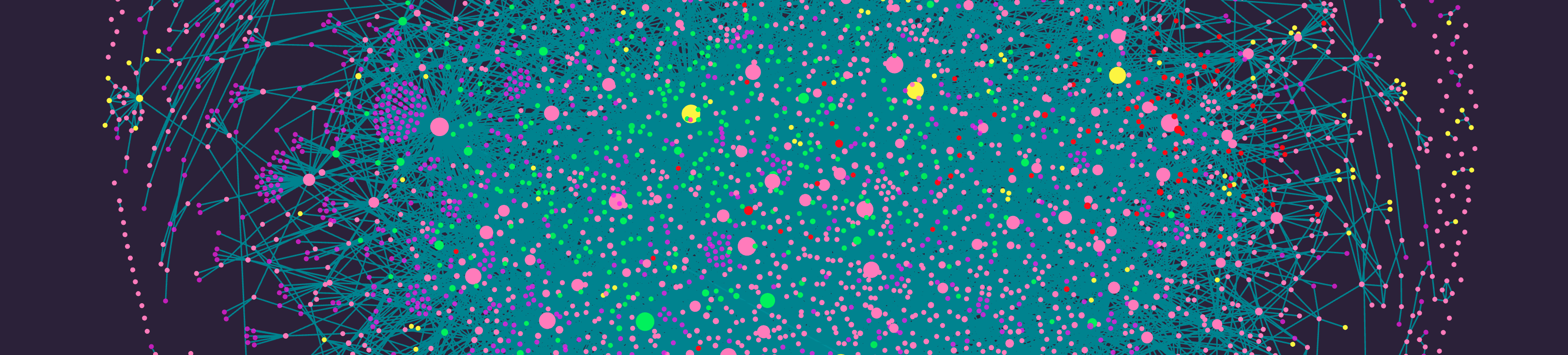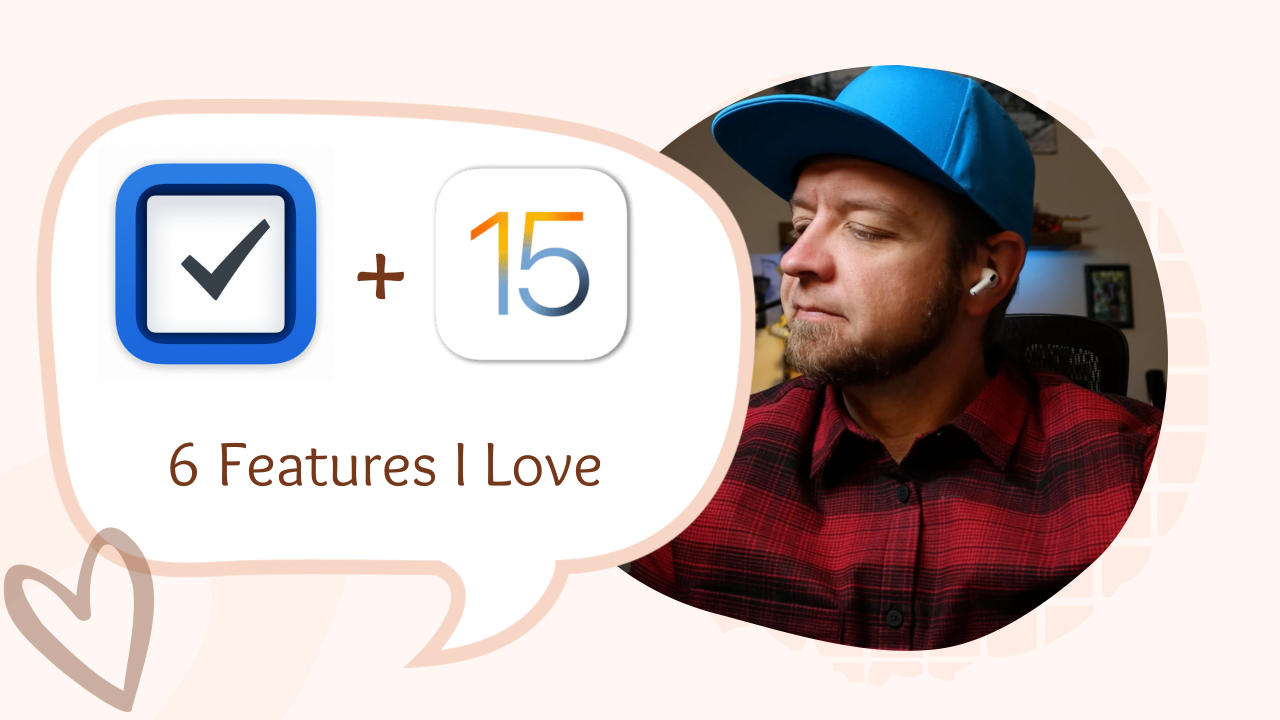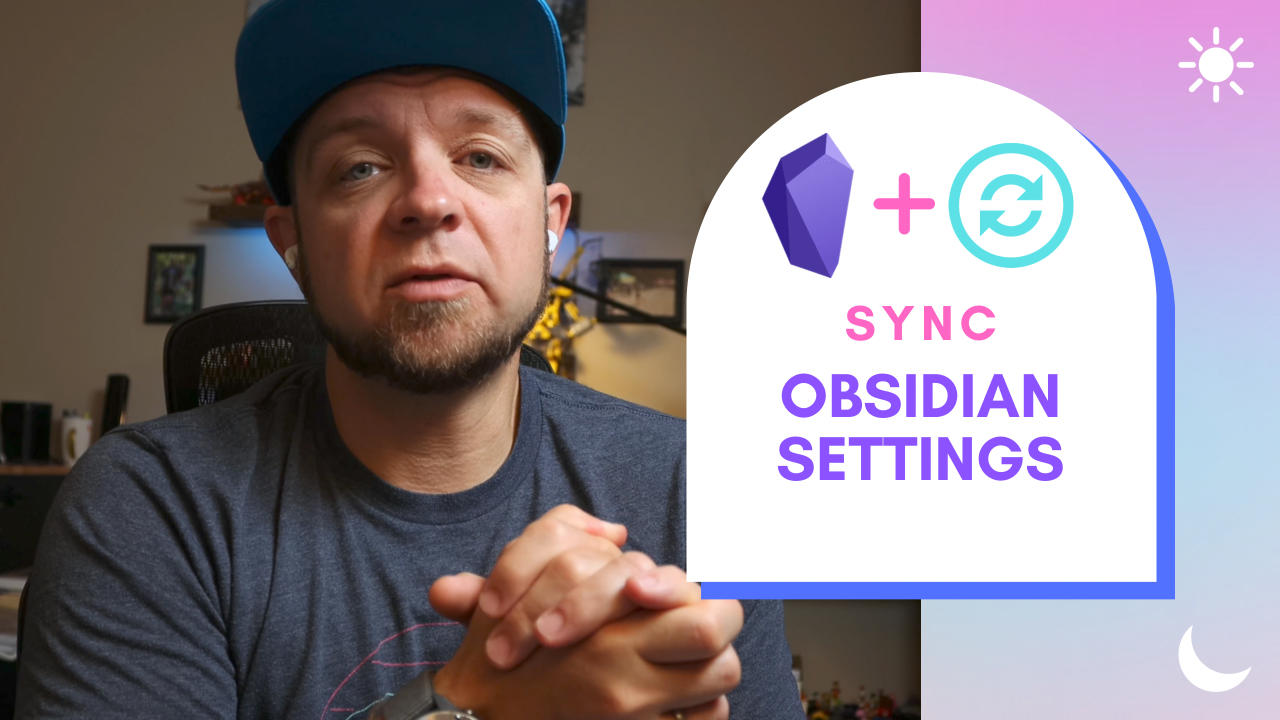Category: Apps
macOS Window Management at Warp Speed
by
With my new 2 monitor Mac Studio setup I needed to do a bit more to handle my windows. For a long time I’ve used Mosaic (via SetApp) for a long time to handle a single main screen, while leaving my 13″ Air screen as a secondary display I didn’t put anything important on. Now…
Unread Updates for Stage Manager
by
No this isn’t a big update for Unread, but it’s a fast responsive update. Just a week ago I reported that the default keyboard command to toggle the read status of an article conflicted with the iPadOS 16 Stage Manager controls. Well July 22 2022 Unread released 3.0.2 and changed the keyboard commands around. I…
10 Awesome Mac Apps
by
1. AirBuddy Apple has done an excellent job with how they allow AirPod devices connect with your mobile devices, and very much missed that mark with macOS. This is where AirBuddy steps in to help you. AirBuddy brings the excellent UI of your mobile devices to your Mac, but then it pushes it even further.…
Yoink bring clipboard history to iPad
by
One of the features I use all the time in Alfred on macOS is the clipboard manager. So many times while writing code I need to copy something, then copy another piece of text, and finally paste them both in the same field. Alfred makes this easy and it’s been a feature that iPadOS has…
Taskade, Inexpensive Team Collaboration
by
Let’s start by talking about what Taskade is not. Taskade is not a personal task manager in the same way that Things 3 or OmniFocus is a personal task manager. You can graft a GTD workflow into Taskade but it seems like something you’re forcing on the wrong tool. Taskade is a web based collaborative…
Cool XL iPad Widgets
by
Misc Usage Carrot Weather Apollo Task Managers Things 3 Calendars – Planner, To Do List GoodTask Tasks Calendar Fantastical
Craft 1.7 Gets Tables
by
With Craft 1.7 users now have the long requested feature to have tables. Overall the tables are a very understandable user interface that allows almost everything that Craft has in it to be used inside a cell. Combining tables and pages you could even build out a Kanban flow that follows the traditional horizontal layout…
Things 3 iPadOS 15 Update
by
The latest update to Things 3 solved a bunch of little pain points with the application as well as adding some excellent new features. In this video we’ll talk about. XL widgets for iPad Widget Customization Universal Shortcuts CTRL Return as a new keyboard Shortcut New notification settings Live Text (I use this mainly on…
Should You Use Obsidian for Task Management?
by
I know I’ve said before that you shouldn’t use your PKM system as a task manager, but we’re still going to talk about using some of the task management tools available in Obsidian because they do feel like they make sense in my workflow lately. Specifically, is content to manage and someday maybe content I…
Sync Obsidian Settings
by
As I said when I talked about how to sync your Obsidian files, you can also sync your settings if you use the Obsidian Sync service. To do this, purchase Obsidian sync then under your sync settings, turn on the sync of your system settings. You can even choose to sync your settings differently depending…