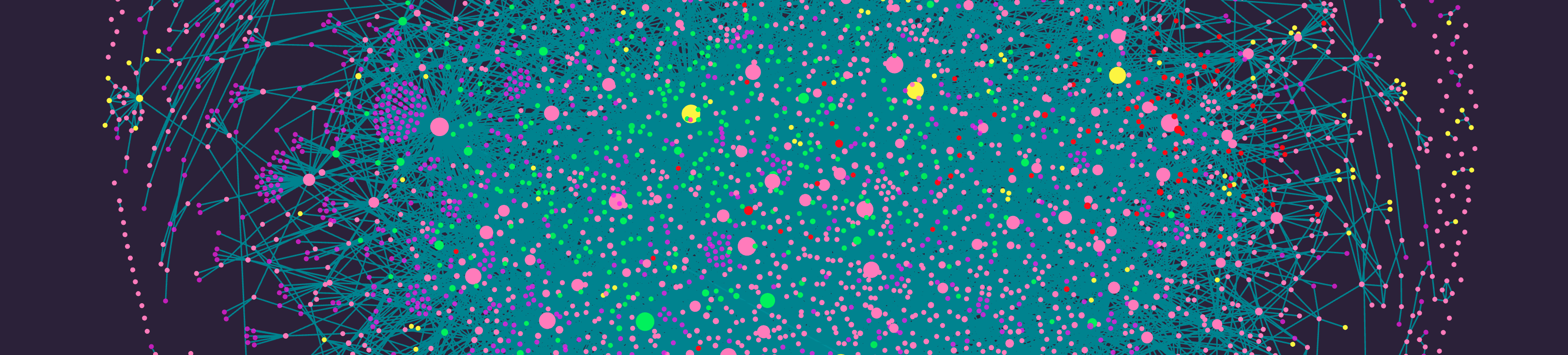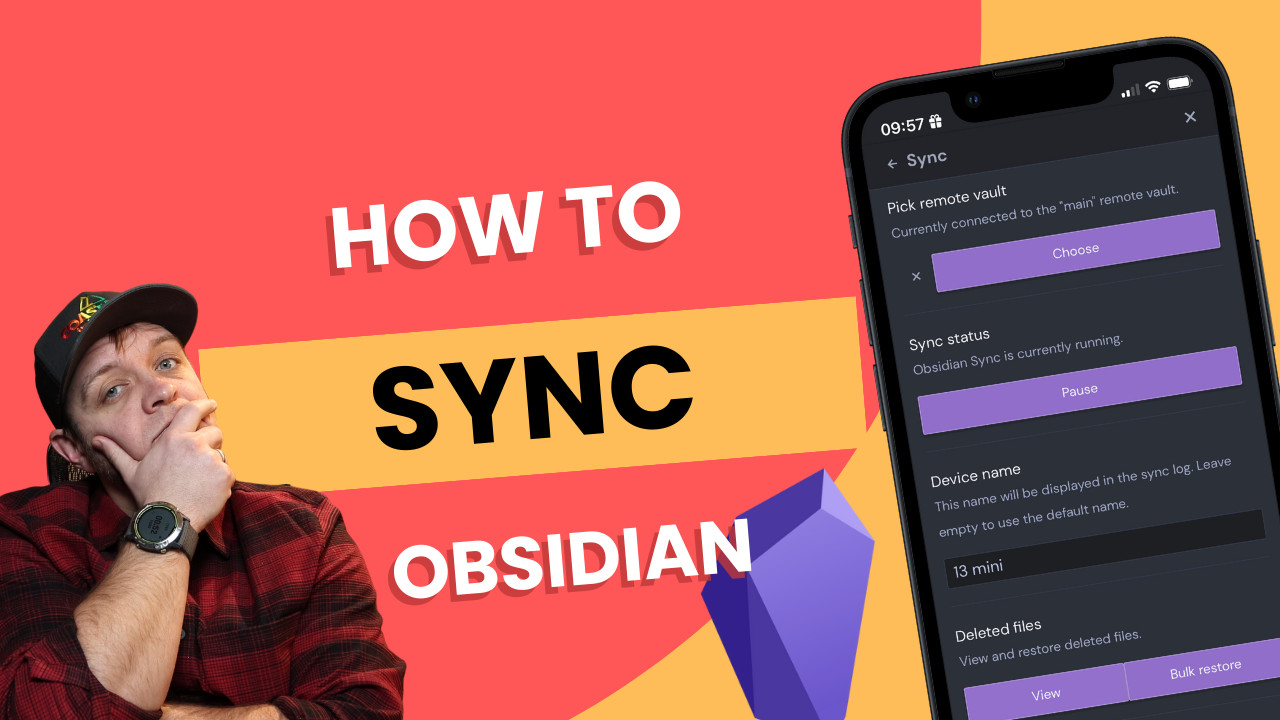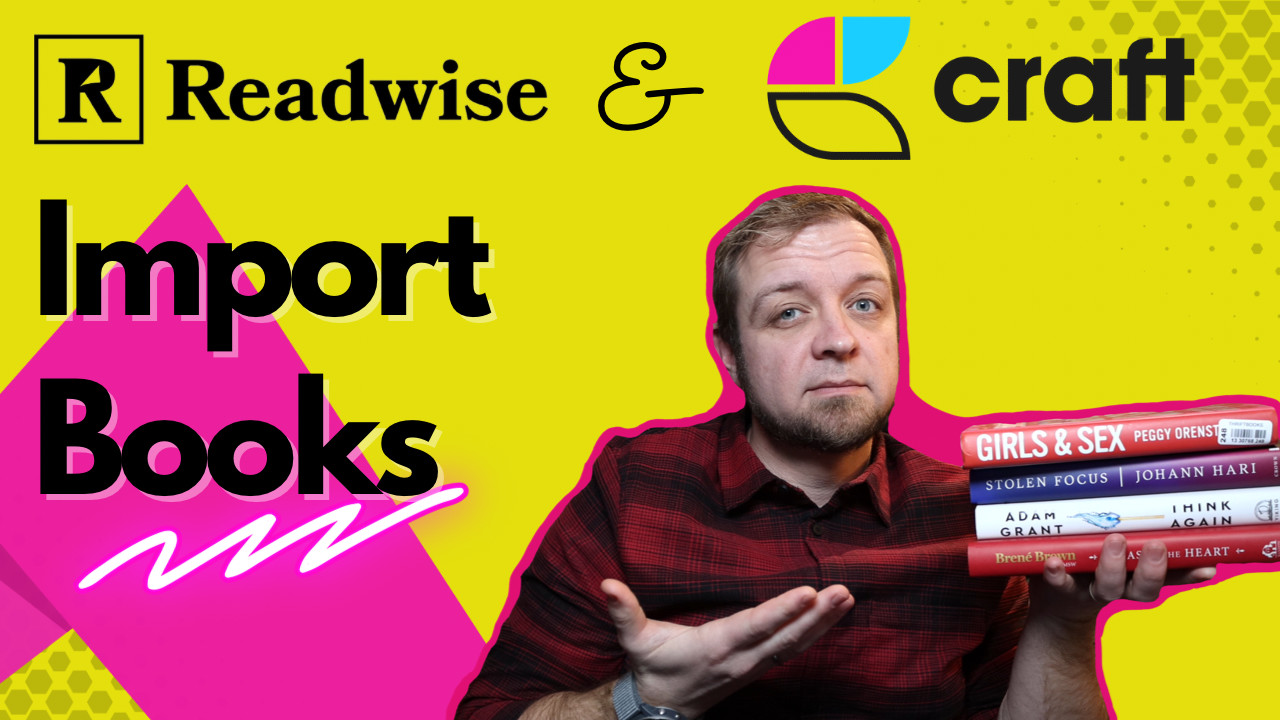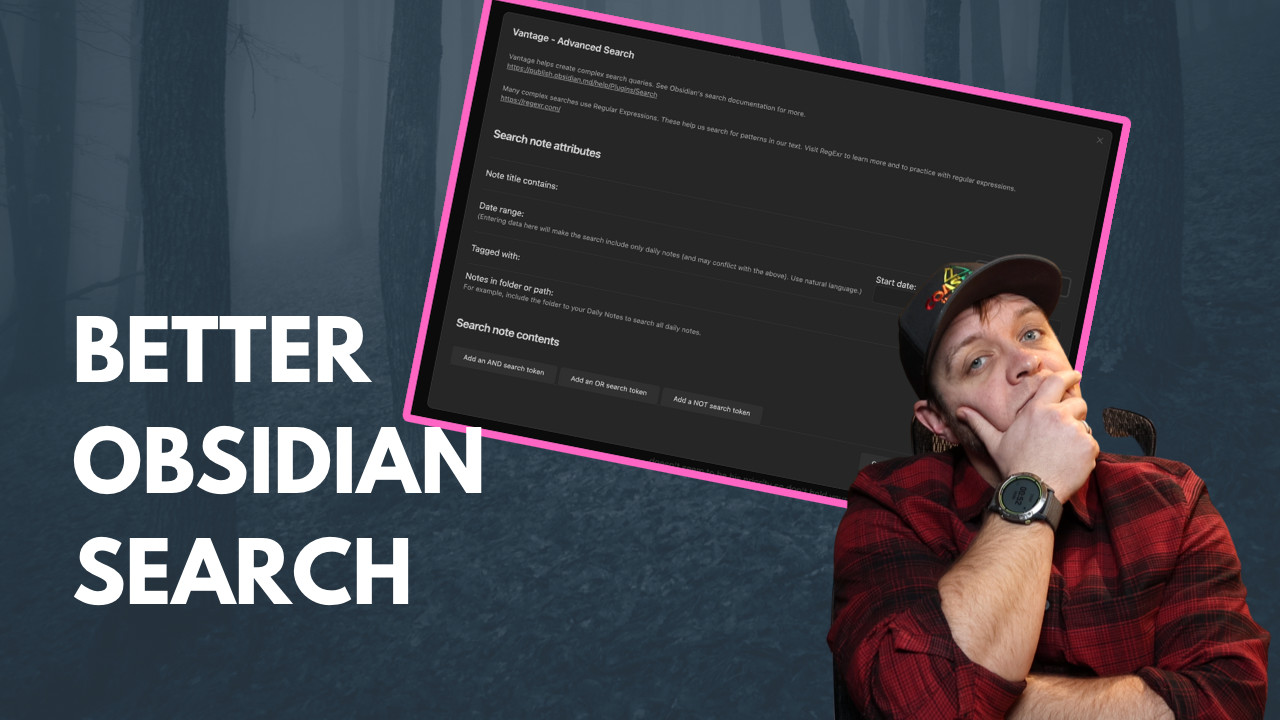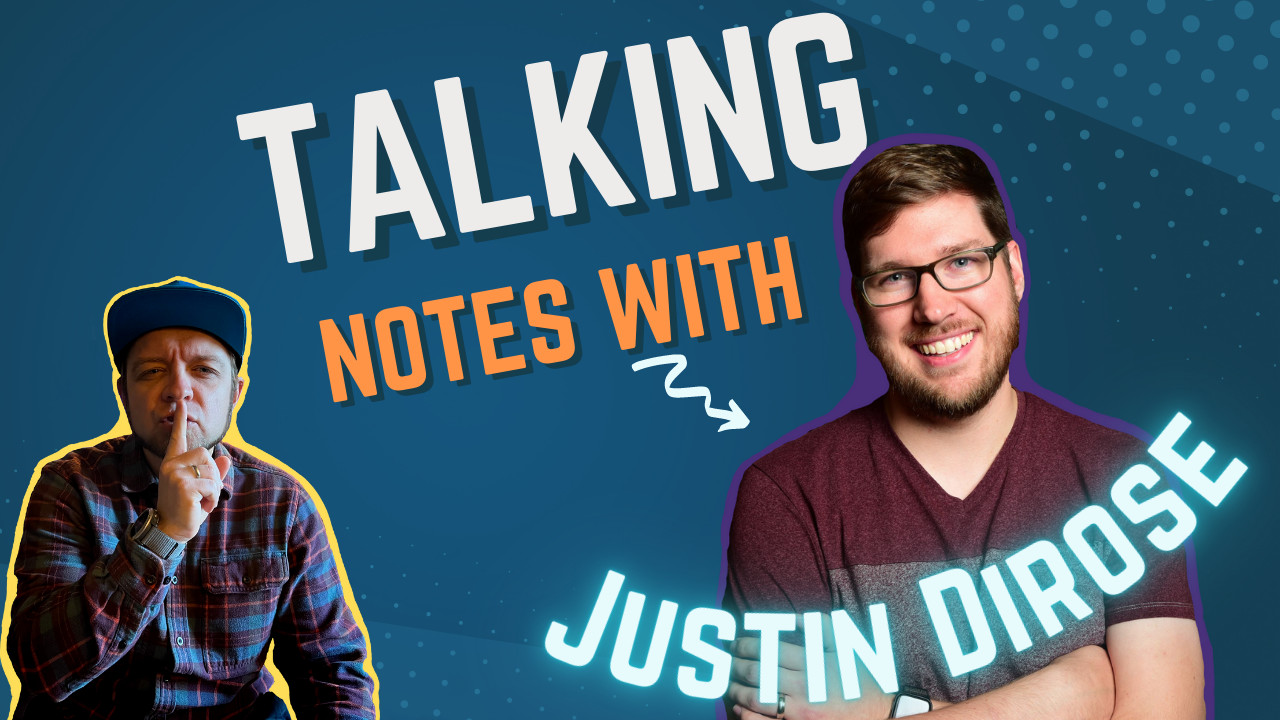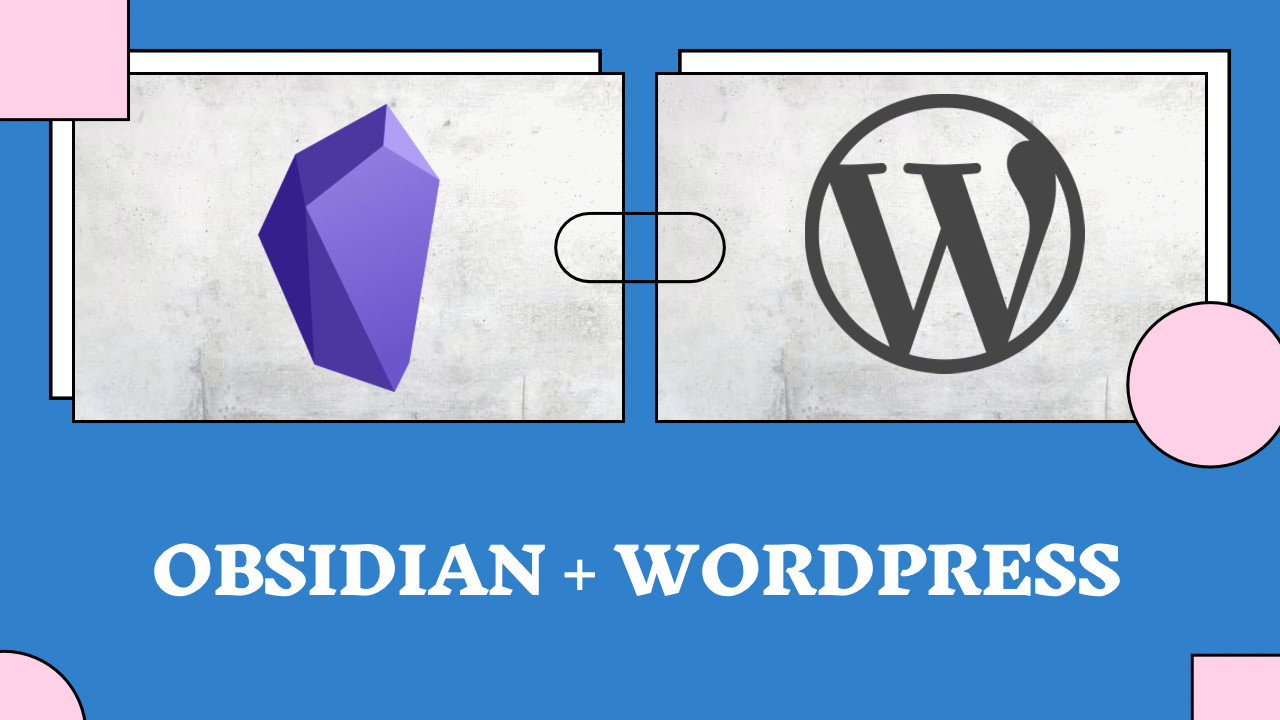Category: PKM
Migrate Daily Tasks in Craft
by
While I don’t love any note system as a full-time task management tool, I do keep track of things to do on a specific day in a daily note. Today we’re going to look at a Craft eXtension that makes the process of moving tasks around between notes much easier. The Craft Todo Filter plugin
Everything You Need to Know about Obsidian Sync
by
Syncing Obsidian was hard and a bit buggy at first. Sure iCloud “worked” but sometimes a file would have a conflict or it would never show up. Sometimes the iCloud sync would take forever. As soon as I changed to Obsidian Sync everything started to work seamlessly. What You Get with Obsidian Sync Obsidian sync
Supercharge Obsidian Automation with Obsidian Shortcut Launcher
by
While Shortcuts used to be only for those Apple users that used their mobile devices heavily, macOS Monterey brought Shortcuts support to the desktop Apple experience. While Shortcuts on macOS started out buggy, it’s settled down now into a viable option for your macOS automation tool. Today we’re going to look at Obsidian Shortcut Launcher
Craft + Readwise 101: Everything You Wanted To Know
by
Since I’ve started using Readwise I’ve been reading more on Kindle again. It’s a good way for me to read a bit before bed and take decent notes without needing to bring another device with me to access Obsidian for my notes. Crucial to this process has been the Readwise Obsidian extension, but not everyone
1 Obsidian Mobile Tip You Need
by
A while ago I showed off a few plugins that helped improve the mobile experience of Obsidian, today we’re going to show off one more. Customizable Page Header Buttons does exactly what you’d expect from the name of the plugin. It allows you to add buttons to the headings of your notes. To use this
Simplify Obsidian Search with Vantage
by
Yes, Obsidian has a great search syntax, and yes you should absolutely turn on the feature that has Obsidian explain what the search syntax you’re currently using is doing. But I still find myself struggling with search as it gets more complex, and this is where Vantage can step in and help you build better
Craft vs Obsidian: Which is the right tool for you?
by
I use two main tools for my note-taking systems. First, I use Obsidian for my own notes on books and research. Second, I use Craft for taking notes on home projects or bike parts, or other things that feel more visually oriented to me. Today I’ll tell you what I like about both of them
Talking Notes with Justin DiRose
by
Justin and I talked about our note systems, taking time off, and even how economic policy is enforced through violence. You can find Justin at the links below: Justin’s site: https://justindirose.com Effective Remote Work: https://effectiveremotework.com Effective Remote Work YouTube: https://www.youtube.com/channel/UCkzy… Justin on Twitter: https://twitter.com/justindirose
Publish Obsidian Documents to WordPress
by
My site runs on WordPress so when I saw an integration between my preferred writing tool Obsidian and WordPress, I was intrigued. Today we’ll take a look at the integration. Setup To start you’ll need to go to the plugins menu and search for WordPress. Then install and activate the plugin in Obsidian. Then you’ll
Connect Todoist with Craft
by
Craftist is a fairly powerful Craft and Todoist extension. It will allow you to control your tasks in Todoist from inside Craft. Setting up Craftist Once you have the extension installed you’ll need to do is to get your API token from Todoist and add it to Craft. To find this open your Todoist preferences